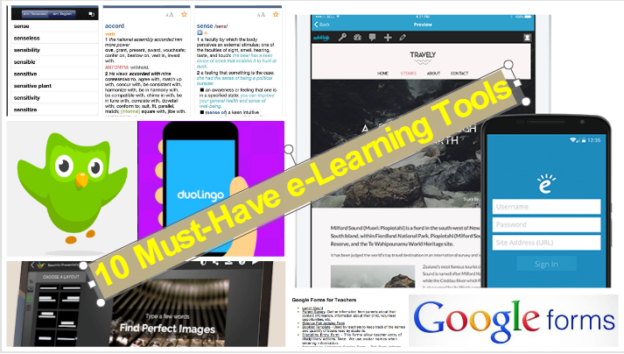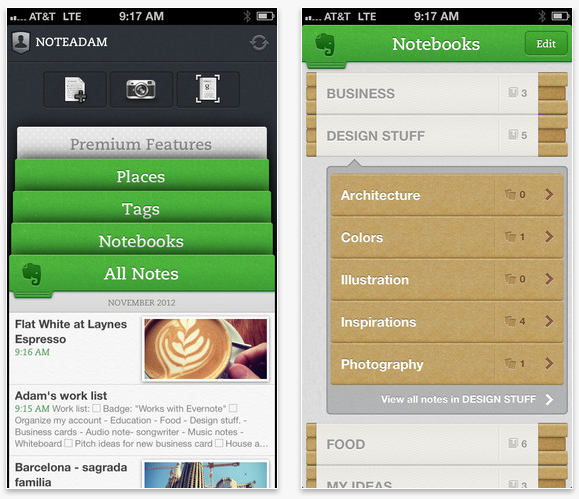In today’s world, everything is so simplified and easy to operate, that you do not have to note down a reminder on your notepad for your next meeting or your next exam. You just have to simply put a reminder on your smartphone and it will remind you about your work at the very exact time when you wanted it. The human life has been made much easier with the advancement of technology and it is still going on progressing day by day. Technology has excelled in almost all fields of works and professions and easing out manpower.
A major field of work, which the technology advanced in recent times, is the education sector. Education providing process has been helped massively by technology. The teaching profession, which is the core of education providing field is also very much helped by today’s outgrowing technology. Teaching has been simplified from time to time and still the process is going on. The best thing happened for teaching helping are the smartphones, which enabled the use of various applications and software in upgrading the teaching paradigm. There are tons of application online for smartphones which help teacher and professors in teaching simplification. Here are the top 10 applications that every teacher needs to use:
This application is basically made for toddlers and kindergarten students. You can draw with your fingers on your smartphone and can tell a story with that drawing. It is basically a creation app, helping create something new and unique. Teachers use this app to develop the creation processing part of the children’s brain. It is one of the healthy and efficient creation learning app.
2. Haickudeck

Haickudeck is an online tool which helps in making a presentation of different slides or pages and creating one good story or theme. It helps in merging images and texts both and making something interesting out of it which the students may find easily grasping and understanding. The teachers mostly use this application for making some interesting short stories and poems and projecting them to play school children making them understand well.
3. Duolingo

This app is widely used by students and teachers likewise, who is studying new language courses or language study purposes. This application has over 20 languages which are prominent and are widely spoken around the world. It is a new and effective way of learning and understanding any new language.
4. Animoto
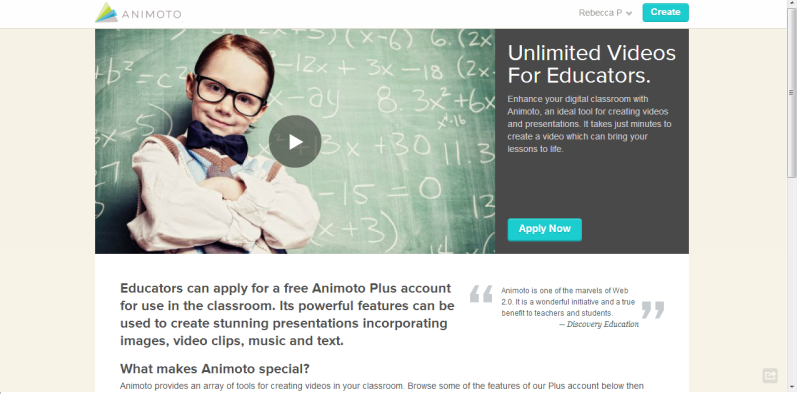
Animoto is basically an application which helps students in making an interesting video using captions, images, music, themes and various covers. This video making process helps the students in improving their creative capabilities and gives them a new motive of creating new things. The video made from this application can also be uploaded onto various social media after completion. Teachers are quite impressed with this app and are suggesting this to students for consideration of use.
5. Evernote
Evernote is a very simple application, but very useful and efficient. Evernote is basically an app which helps you in noting down something quickly which is important. Evernote has helped a lot in schools and for the teachers, as printed handouts are curbed, saving both papers as well as time. The notes, projects, sample papers are shared through this app and make it very easier to learn and write.
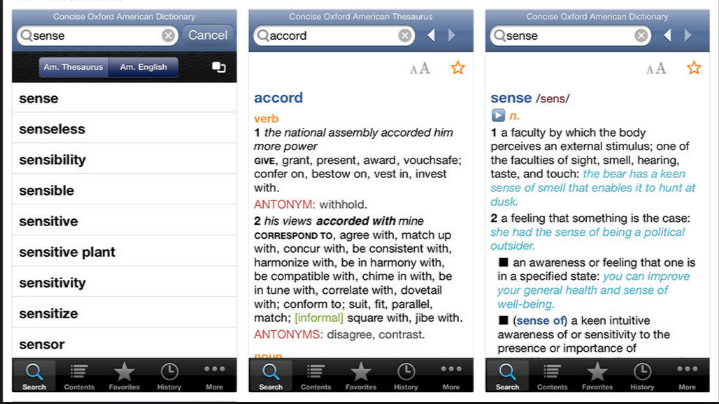
Everyone is familiar with the pocket Oxford dictionary, which we used to carry all the time during our school times and used it whenever you didn’t understand a word’s meaning. Now that healthy dictionary has come into your smartphones as an application and you don’t have to carry over that dictionary everywhere with you, rather you have your dictionary in your smartphone itself. It made teaching very easy as teachers can share any difficult word or meaning via this app with students in no time.
7. Slack

This application is very useful for the teachers when they assign group projects and assignments to the students and need a communication place apart from school. This app helps in making communication easier and things easier to understand. Google Hangouts and Google docs are integrated into this app, making it more efficient to operate and save your work.
8. Schoology
This is a learning management system for specific schools and all their students and teachers. Teachers use this application for making a class page and posting various announcements, assignments, links and videos. It is widely used with the purpose of communicating to all the students at once without much hassle.
9. EduBlogs
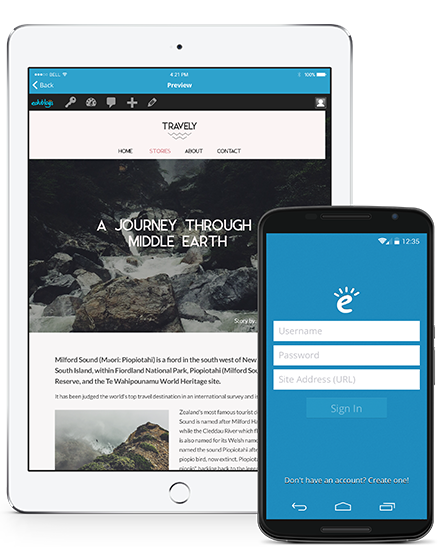
Edublogs is a WordPress blogging portal where the teachers can make various blogs and pages for the purpose of communicating with students from various other places as well. Students having the same interest and study field can use this blog and can learn from any good teacher of that particular study field. This is a very hit application among teachers and is downloaded frequently.
10. Google Forms

Every communication process is effective with good feedback. Without good feedback, the communication process is incomplete. For this, teachers make various Google forms for getting feedback from the students and as well as fellow teachers. The feedback always helps in improvising the work and making things understandable. After a semester, it is one good and effective way to catch up the students and knowing what they understood well, what they didn’t, how was the teaching, etc.
Did we miss some great education app for elearning classrooms ? Share with us in comments?
Looking to Kickstart an e-learning classroom but don’t know how. Here are some top 10 E-learning tools to get you started.