Networking homework question 3
Objectives
- Design and document an addressing scheme based on requirements.
- Apply a basic configuration to the devices.
- Configure RIPv2 routing in Region 1 and OSPF routing in Region 2.
- Configure static routing between WAN routers.
- Configure and redistribute static routes.
- Disable routing updates on appropriate interfaces.
- Configure OSPF routers with hello timer of 8 secs and dead timer as 32 secs.
- Verify full connectivity between all devices in the topology.
Assessment Schedule
Marking Scheme
Task 1: Design an addressing scheme, 5 marks
Task 2: Document the addressing scheme, 5 marks
Task 3: Apply a Basic Configuration, 5 marks
Task 4: Configure RIPv2 routing in Region 1, 15 marks
Task 5: Configure Static Routing Between ISP Routers, 5 marks
Task 6: Configure OSPF routing in Region 2, 15 marks
Task 7: Verify Full Connectivity Between all Devices in the Topology, 10 marks
Task 8A: Disable Routing Updates on Appropriate Interfaces, 5 marks
Task 8B: Modify hello and dead time intervals, 5 marks
Task 9: Calculate metric cost, 5 marks
Task 10: Documentation- interview, 15 marks
Meeting all deadlines, 10 marks, minus 2 marks for each late submission. Total: 100 marks
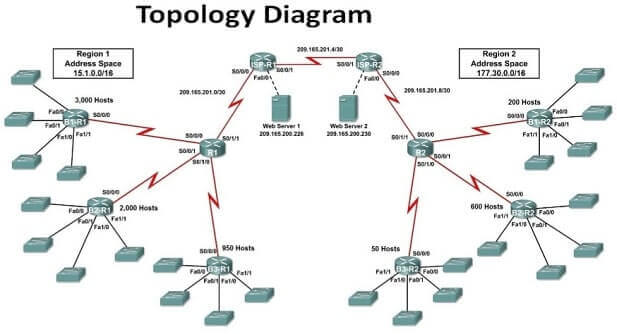
Task 1: Design an addressing scheme (5 marks)
The address space for region 1 is 15.1.0.0/16.
Each branch router (B1-R1, B2-R1, and B3-R1) should be allocated address space based on the following requirements.
Starting with the largest requirement, assign address space to each router.
- B1-R1 needs space for 3,000 hosts_____
- B2-R1 needs space for 2,000 hosts ______
- B3-R1 needs space for 950 hosts ______
Divide the address space for each branch router into four equal subnets. Record the subnets in the table below.
|
Router |
Subnet Number |
Subnet Address |
|
B1-R1 Fa0/0 |
0 | |
|
B1-R1 Fa0/1 |
1 | |
|
B1-R1 Fa1/0 |
2 | |
|
B1-R1 Fa1/1 |
3 |
|
Router |
Subnet Number |
Subnet Address |
|
B2-R1 Fa0/0 |
0 | |
|
B2-R1 Fa0/1 |
1 | |
|
B2-R1 Fa1/0 |
2 | |
|
B2-R1 Fa1/1 |
3 |
|
Router |
Subnet Number |
Subnet Address |
|
B3-R1 Fa0/0 |
0 | |
|
B3-R1 Fa0/1 |
1 | |
|
B3-R1 Fa1/0 |
2 | |
|
B3-R1 Fa1/1 |
3 |
For the WAN links in Region 1, subnet the address space 15.1.28.0/22. B1-R1 to R1 receives the first subnet,
B2-R1 to R1 the second and B3-R1 the third.
Record the subnets in the table below.
|
Router |
Subnet Number |
Subnet Address |
|
B1-R1 <--> R1 |
0 | |
|
B2-R1 <--> R1 |
1 | |
|
B3-R1 <--> R1 |
2 |
The address space for Region 2 is 177.30.0.0/16.
Each branch router (B1-R2, B2-R2, and B3-R2) should be allotted address space based on the following requirements.
Starting with the largest requirement, assign address space to each router:
- B1-R2 needs space for 200 hosts ____
- B2-R2 needs space for 600 hosts ____
- B3-R2 needs space for 50 hosts ____ Divide the address space for each branch router into four equal subnets. Record the subnets in the table below.
|
Router |
Subnet Number |
Subnet Address |
|
B1-R2 Fa0/0 |
0 | |
|
B1-R2 Fa0/1 |
1 | |
|
B1-R2 Fa1/0 |
2 | |
|
B1-R2 Fa1/1 |
3 |
|
Router |
Subnet Number |
Subnet Address |
|
B2-R2 Fa0/0 |
0 | |
|
B2-R2 Fa0/1 |
1 | |
|
B2-R2 Fa1/0 |
2 | |
|
B2-R2 Fa1/1 |
3 |
|
Router |
Subnet Number |
Subnet Address |
|
B3-R2 Fa0/0 |
0 | |
|
B3-R2 Fa0/1 |
1 | |
|
B3-R2 Fa1/0 |
2 | |
|
B3-R2 Fa1/1 |
3 |
For the WAN links in Region 2, subnet the address space 177.30.5.64/26. B1-R2 to R2 receives the first subnet,
B2-R2 to R2 the second and B3-R2 the third.
Record the subnets in the table below.
|
Router |
Subnet Number |
Subnet Address |
|
B1-R2 <--> R2 |
0 | |
|
B2-R2 <--> R2 |
1 | |
|
B3-R2 <--> R2 |
2 |
Task 2: Document the addressing scheme (5 marks)
Use the table provided in the printed instructions to document the IP addresses and subnet masks. Assign the first IP address to the router interface.
For the WAN links, assign the first IP address to R1 and R2 for links to each router’s perspective B1, B2 and B3 routers.
- Addressing Table for Region1
|
Device |
Interface |
IP Address |
Subnet Mask |
|
R1 |
S0/0/0 | ||
|
S0/0/1 | |||
|
S0/1/0 | |||
|
S0/1/1 |
209.165.201.2 |
255.255.255.252 | |
|
B1-R1 |
Fa0/0 | ||
|
Fa0/1 | |||
|
Fa1/0 | |||
|
Fa1/1 | |||
|
S0/0/0 | |||
|
B2-R1 |
Fa0/0 | ||
|
Fa0/1 | |||
|
Fa1/0 | |||
|
Fa1/1 | |||
|
S0/0/0 | |||
|
B3-R1 |
Fa0/0 | ||
|
Fa0/1 | |||
|
Fa1/0 | |||
|
Fa1/1 | |||
|
S0/0/0 | |||
|
ISP-R1 |
S0/0/0 |
209.165.201.1 |
255.255.255.252 |
|
S0/0/1 |
209.165.201.5 |
255.255.255.252 | |
|
Fa0/0 |
209.165.200.225 |
255.255.255.252 | |
|
Web Server 1 |
NIC |
209.165.200.226 |
255.255.255.252 |
- Addressing Table for Region2
|
Device |
Interface |
IP Address |
Subnet Mask |
|
R2 |
S0/0/0 | ||
|
S0/0/1 | |||
|
S0/1/0 | |||
|
S0/1/1 |
209.165.201.10 |
255.255.255.252 | |
|
B1-R2 |
Fa0/0 | ||
|
Fa0/1 | |||
|
Fa1/0 | |||
|
Fa1/1 | |||
|
S0/0/0 | |||
|
B2-R2 |
Fa0/0 | ||
|
Fa0/1 | |||
|
Fa1/0 | |||
|
Fa1/1 | |||
|
S0/0/0 | |||
|
B3-R2 |
Fa0/0 | ||
|
Fa0/1 | |||
|
Fa1/0 | |||
|
Fa1/1 | |||
|
S0/0/0 | |||
|
ISP-R2 |
S0/0/0 |
209.165.201.9 |
255.255.255.252 |
|
S0/0/1 |
209.165.201.6 |
255.255.255.252 | |
|
Fa0/0 |
209.165.200.229 |
255.255.255.252 | |
|
Web Server 2 |
NIC |
209.165.200.230 |
255.255.255.252 |
Task 3: Apply a Basic Configuration (5 marks)
Using your documentation, configure the ISP routers. Use cisco as the console password and class as the secret password. Use 64000 as the clock rate.
Task 4: Configure RIPv2 routing in Region 1 (15 marks)
- Configure all routers in Region 1 (R1, B1-R1, B2-R1,B3-R1 and ISP-R1) with RIPv2 as the dynamic routing protocol.
- Disable automatic summarization.
Task 5: Configure Static Routing between ISP Routers (5 marks)
- Implement default route on ISP-R1 router to reach Region 2.
- Configure to distribute the default static route to all RIPv2 routers.
Task 6: Configure OSPF routing in Region 2 (15 marks)
- Configure all routers in Region 2 (R2, B1-R2, B2-R2, B3-R2 and ISP-R2) with OSPF as the dynamic routing protocol, process ID 10 and routing area 0.
- Implement summary static route on ISP-R2 router to reach Region 1.
- Configure to redistribute the summary static route to all other OSPF routers.
Task 7: Verify Full Connectivity between all Devices in the Topology (10 marks)
- You should now have end-to-end connectivity. Use ping to test connectivity across the network. Each PC should be able to ping across other routers to reach the PCs and both Web Servers.
- Use commands such as “show ip route” to make sure the routes are complete.
- Troubleshoot until pings are successful.
Task 8 A: Disable Routing Updates on Appropriate Interfaces (5 marks)
- Routing updates do not need to be sent out of all the router interfaces. Disable routing updates on appropriate interfaces.
Task 8 B: Modify hello and dead time intervals (5 marks)
- Configure the hello intervals on the branch routers to 8 seconds and dead time intervals to 32 seconds.
Task 9: Calculate metric cost (5 marks)
Calculate the metric cost from Web Server 2 to one of the destination network of B3-R2 router. Submit this calculation in Microsoft Word together with Packet Tracer file.
Task 10: Documentation and interview (15 marks)
On each router, capture the following commands and output to Word or .txt files, save in hard drive for project interview, assessment and submission.
- show ip route
- show ip protocols
- show ip ospf interface (additional for R2, B1-R2, B2-R2, B3-R2)

