Complete a network diagram for the entire building
Answer the following questions
1) Your friend just purchased a 3 story building in downtown. He plans to sublet the building to local businesses/entrepreneurs with the goal of subdividing each floor to 4 separate businesses/spaces. Century Link assigned the IP address of 200.100.21.0 to your friend. Your friend is asking you to:
a) Complete a network diagram for the entire building. You must use Microsoft Visio to design your network. You must use CISCO 3 tier Architecture as the basis of your network design. You must use subnetting to provide security for each business.
b) For each subnet in your network design; Identify all subnets by its Subnet ID/IP along with its subnet mask, CIDR, usable IP addresses for all nodes in the subnet and the subnet broadcast IP addresses. Use a separate pdf sheet for this.
Network Design
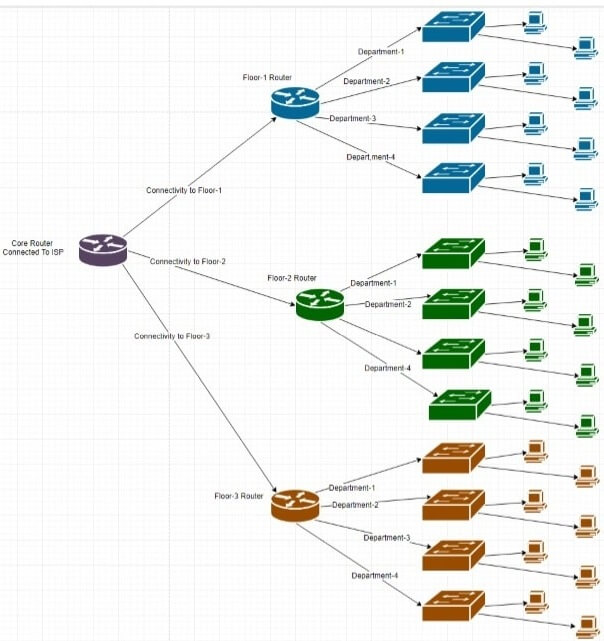
IP Addressing Scheme for the whole business
1. Core router –
- Interface-1 (Connected to ISP) – ISP provide the IP
- Connectivity to floor-1
IP – 192.168.1.100
Subnet Mask – 255.255.255.0
- Connectivity to floor-2
IP – 192.168.1.200
Subnet Mask – 255.255.255.0
- Connectivity to floor-3
IP – 192.168.1.300
Subnet Mask – 255.255.255.0
2. Floor- 1 Router –
- Interface connected with core Router – IP – 192.168.1.101
Subnet Mask – 255.255.255.0
- Interface connected with Department-1
IP – 172.16.1.1
Subnet Mask – 255.255.255.0 /24
- Interface connected with Department-2
IP – 172.16.2.1
Subnet Mask – 255.255.255.0 /24
- Interface connected with Department-3
IP – 172.16.3.1
Subnet Mask – 255.255.255.0 /24
- Interface connected with Departmet-4
IP – 172.16.4.1
Subnet Mask – 255.255.255.0 /24
3. Floor- 2 Router –
- Interface connected with core Router – IP – 192.168.1.201
Subnet Mask – 255.255.255.0
- Interface connected with Department-1
IP – 172.16.11.1
Subnet Mask – 255.255.255.0 /24
- Interface connected with Department-2
IP – 172.16.12.1
Subnet Mask – 255.255.255.0 /24
- Interface connected with Department-3
IP – 172.16.13.1
Subnet Mask – 255.255.255.0 /24
- Interface connected with Departmet-4
IP – 172.16.14.1
Subnet Mask – 255.255.255.0 /24
4. Floor- 3 Router –
- Interface connected with core Router – IP – 192.168.1.301
Subnet Mask – 255.255.255.0
- Interface connected with Department-1
IP – 172.16.21.1
Subnet Mask – 255.255.255.0 /24
- Interface connected with Department-2
IP – 172.16.22.1
Subnet Mask – 255.255.255.0 /24
- Interface connected with Department-3
IP – 172.16.23.1
Subnet Mask – 255.255.255.0 /24
- Interface connected with Departmet-4
IP – 172.16.24.1
Subnet Mask – 255.255.255.0 /24
IP Scheme for Departments (floor wise) –
Subnet mask – 255.255.255.0 /24
|
First & Last IP |
Valid IP Range | ||
|
Floor-1 |
Department-1 |
172.16.1.0 – 172.16.1.255 |
172.16.1.2 – 172.16.1.254 |
|
Department-2 |
172.16.2.0 – 172.16.2.255 |
172.16.2.2 – 172.16.2.254 | |
|
Department-3 |
172.16.3.0 – 172.16.3.255 |
172.16.3.2 – 172.16.3.254 | |
|
Department-4 |
172.16.4.0 – 172.16.4.255 |
172.16.4.2 – 172.16.4.254 | |
|
Floor-2 |
Department-1 |
172.16.11.0 – 172.16.11.255 |
172.16.11.2 – 172.16.11.254 |
|
Department-2 |
172.16.12.0 – 172.16.12.255 |
172.16.12.2 – 172.16.12.254 | |
|
Department-3 |
172.16.13.0 – 172.16.13.255 |
172.16.13.2 – 172.16.13.254 | |
|
Department-4 |
172.16.14.0 – 172.16.14.255 |
172.16.14.2 – 172.16.14.254 | |
|
Floor-3 |
Department-1 |
172.16.21.0 – 172.16.21.255 |
172.16.21.2 – 172.16.21.254 |
|
Department-2 |
172.16.22.0 – 172.16.22.255 |
172.16.22.2 – 172.16.22.254 | |
|
Department-3 |
172.16.23.0 – 172.16.23.255 |
172.16.23.2 – 172.16.23.254 | |
|
Department-4 |
172.16.24.0 – 172.16.24.255 |
172.16.24.2 – 172.16.24.254 |
Note – First IP address of each subnet is allocated to the associated router interface.

