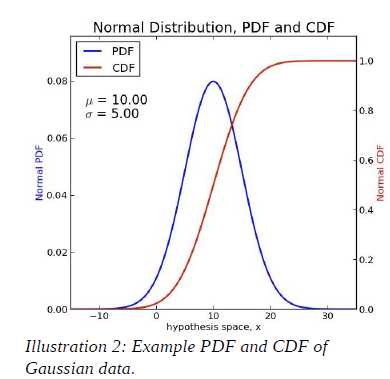And the vertical axes indicates the count
1.Read a gray scale image
2.Display and understand the histogram with built-in MATLAB functions
3.Carry out histogram equalization with built-in MATLAB functions
4.Implement histogram equalization from scratch
5.Ensure that your version of histogram equalization matches the result from the built-in MATLAB function
A histogram is a representation of how data is distributed. The horizontal axes indicates the possible values the data can take, and the vertical axes indicates the count, i.e. the number of times that value occurs in the data. An example is given in Illustration 1.1
An image histogram is a type of histogram that measures the tones in an image. The horizontal axes indicates the possible intensity values. Recall that most images represent pixels as an unsigned 8-bit integer, so the range of values is {0,1,2,...,255}. Therefore, there will be 256 bins. The vertical axes indicates the number of times pixels of that value appeared in the image.
Histogram and MATLAB's Histogram Equalization
Download the test images from Canvas. Do the following for each image
and report on the results. Use imhist to visualize the
histogram.
Question 1: Does this histogram agree with the tonal distribution that you perceive? Say a few words on this by describing the shape of the histogram and how it indicates the proportion of tones in the image.
Question 3: Type both imhist and histeq
again but with different numbers of bins (n = 2, 10, 100). How does this
affect the results?
Include all images and descriptions in report.
Page 3 of 3