Catalogue product filter
Objectives
Assessment task
You are required to further develop the website from assessment 1 using ASP.NET Core and C#. You must complete the web site according to the specifications given in this document.
A sample solution for assignment 1 will be provided for those that require it, however you need to complete assignment 1 to gain the skills you will need for assignment 2.
Overview
Shopping Cart
Database
The Catalogue page must display items from the database with the sample data previously provided. This will require you to create a database migration for the product table and move the sample data to seed the database in the same manner as the Sports Store.
Catalogue Product Filter
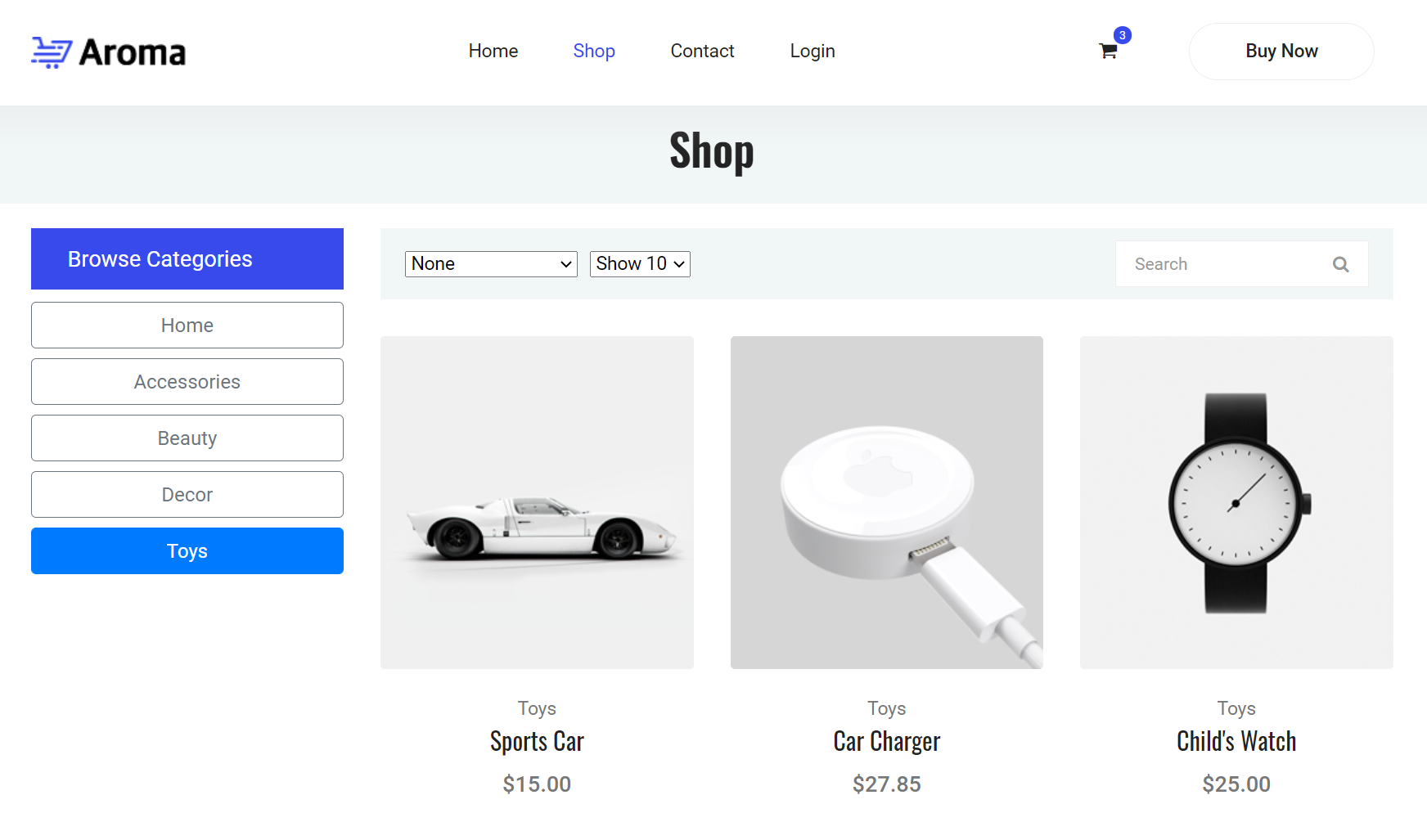
Populate the Catalogue page from the database and filter by category. The Catalogue page should look like the page above.
Product Details Page
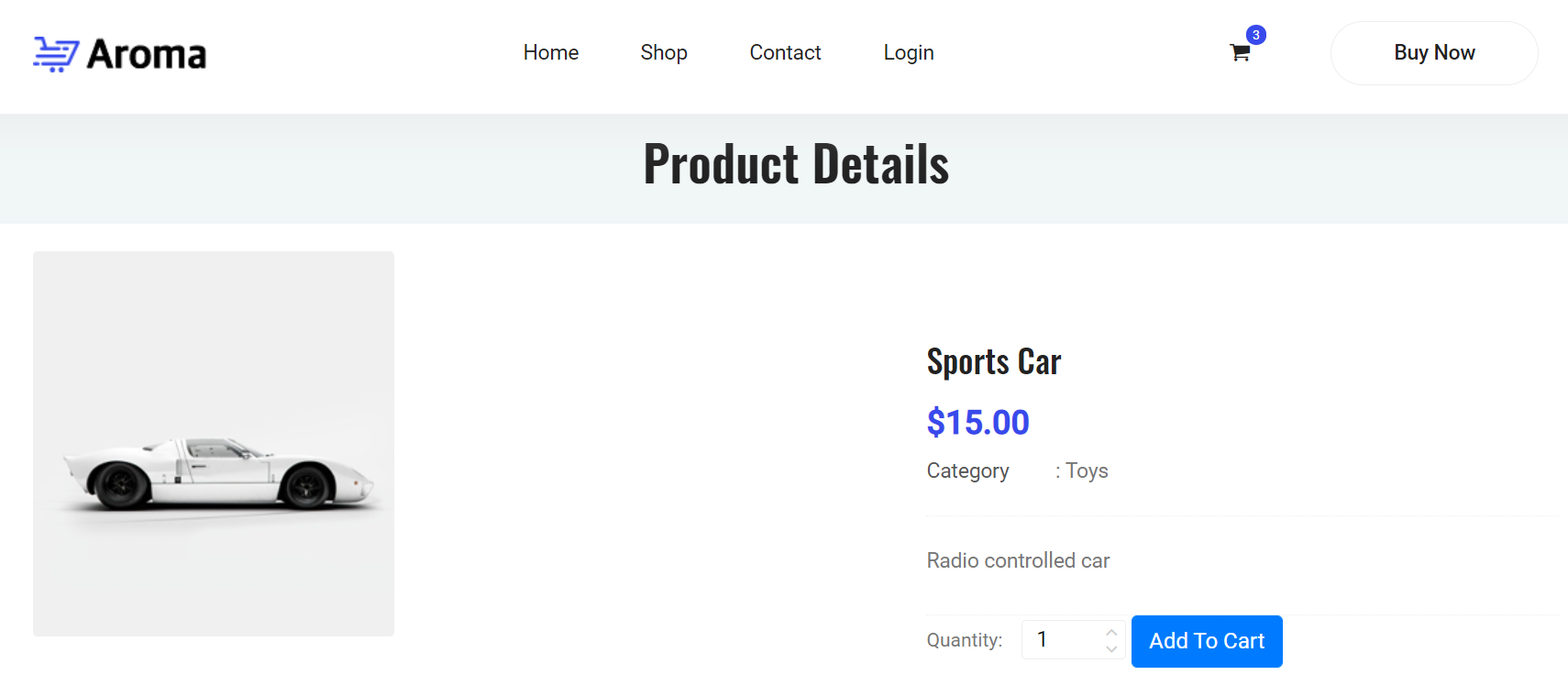
Create a Product Details page that displays the product image and product details. The Product Details page should look like the page above.
Use the same image as was used on the Catalogue page
You will need to do the following to complete this page:
Part D: Shopping Cart
You are to create a session aware shopping cart that is available as a service along with a shopping cart page. The shopping cart page should look like the page above.
Create a shopping cart and provide it as a service
Load the cart items into the relevant fields from the shopping cart service
The Add to Cart button on the Product Details page will add the item to the cart using the quantity set on the quantity spin control
The razor page has its own layout file which is a copy of the main layout so this is simple
General
The Cart icon is to display the total number of items in the cart
Home and Shop links in the footer are to go to their respective pages
Update the text on the Home page and footer to something meaningful for your site
Assessment Criteria
| Component | Criteria | Marks |
|---|---|---|
|
||
|
2 1 |
|
|
2 |
|
|
1 1 |
|
|
2 2 |
|
|
1 | |
|
|
1 |
| Total | 35 | |
Submission
You are required to submit your assignment electronically via the Moodle course website. You must submit your project as a single .zip file.
To prepare your project for submission follow the steps below. You should back up your project before doing this.
Name the zip file firstname_lastname.zip
