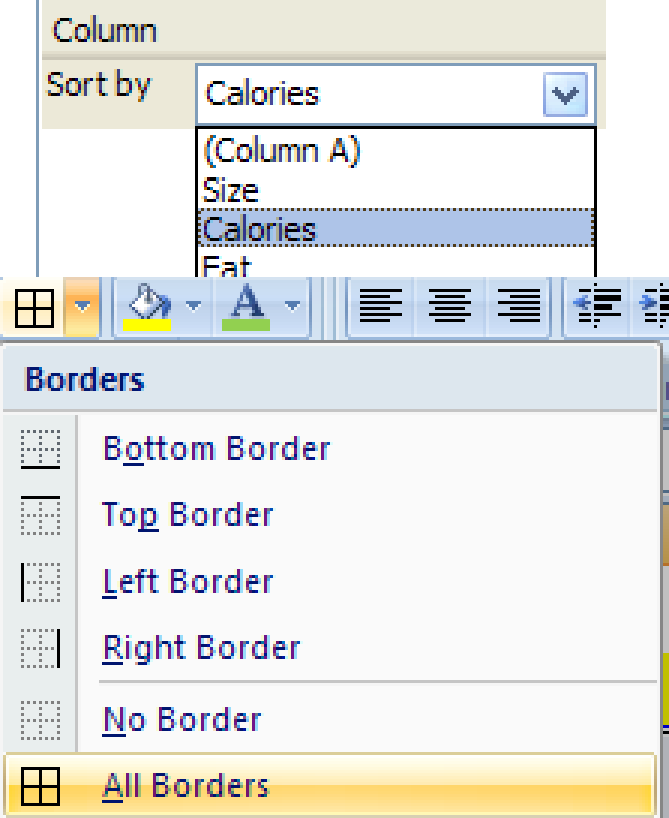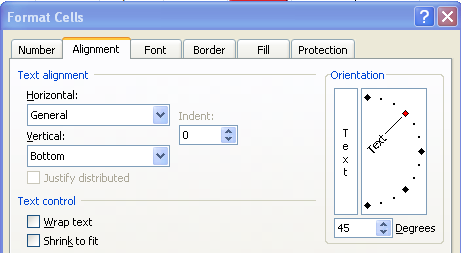Click the borders tab and choose all borders
c. Go back to Sheet 1. Place your cursor in cell A36.
8. Now highlight cells A19-F19. Choose
from the home ribbon. a. Highlight cells A36-F36. You have now copied the format to the
Now highlight cells A20-F34. Sort this one by size.
Highlight cells A37 – F51. Sort this one alphabetically.Double click between the A and B again to resize column A, now that the font is smaller.
c. Pull down the sort by menu, and choose
11. Highlight cells A3-F17. Click on the borders tab and choose All Borders. a. Do the same for cells A20-F34, and A38-F31.
12. Highlight cells B3-F3.Find a logo that is rather small. Click on it,
a. Right click and choose Format Cells. Click on
the Alignment tab. Change the orientation to
45 degrees.14. Add a header. Go to the Insert ribbon, and choose Header. Type your name in the left column, and Assignment 1 in the middle column.
a. Go to View, and choose Normal to get back to your original view.
16. Make sure you SAVE this document in MY DOCUMENTS. Then print it and turn it into the basket.