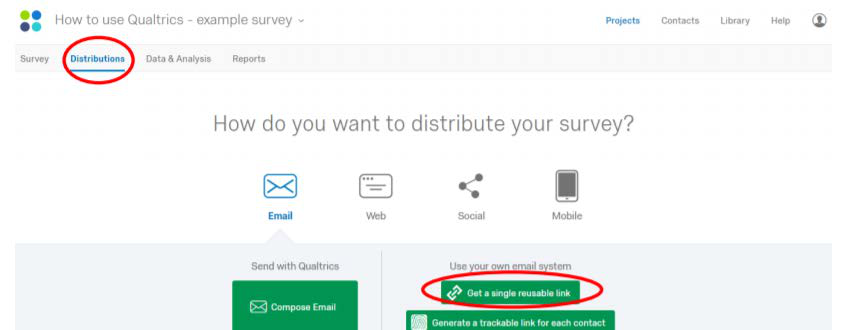Click the distributions tab the top the page
username and password.
2.If it’s your first-time logging in, you’ll be asked to confirm you don’t already have an account and accept the terms of service.
5.You’ll now be in the main design window and the first item is automatically inserted as a multiple-choice question. Usually the first thing you want to present is information about the content of your survey, so to change the first item click on Change Question Type drop-down on the right hand side from Multiple Choice to Descriptive Text. You can also choose between Plain Text and Rich Text (ie. formatted).
6.Click on “click to write the question text’ and start typing the information you wish to ask your participants. At the end simply click outside the text editing box.
9.You can increase or decrease the number of response options to this questions in the settings pane on the right, under the Choices heading, as shown below.
3
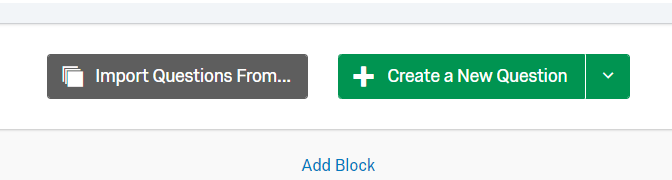

12.To start the main research questions on a new page, select Add Block at the bottom of the page.
Re-ordering questions – If you click on the question you wish to move, arrows appear on the left-hand side which you can use to move the question up or down.
5
15.When you are ready to launch the survey, click on the Distributions tab at the top of the page, followed by Get a single reusable link, which you can copy and paste into an email to potential participants.