Copy file and edit file with the nano text editor srv index htmlnano htmlin nano
c)Edit the new file to include your details (e.g., name, ID), to display the date/time when a button is clicked, and to use a new CSS file
d)Create and edit the CSS file to change the colour of some text.The result will be three files in /srv/www: index.html, 12345678.html, and mystyle.css (the file names will include your student ID and the CSS can be named anything). An example of the web page is below.
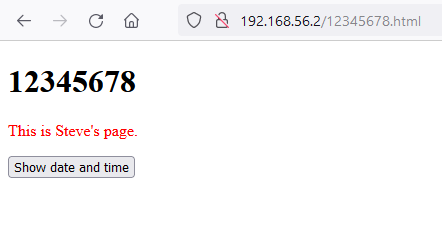 |
|---|
• Date and time button:
You can either create/edit the files on your computer and use FileZilla to copy to OpenWRT, or you can edit
|
|---|
| 1 |  |
|---|
Task 2. Capture HTTP Packets

|
|---|
Now in Windows, open a new browser window in private/incognito mode, then do the following:
Task 3. Analyse HTTP Packet Capture
Open the HTTP packet capture file in Wireshark and analyse the packets.First, focus on the HTTP packets only by filtering for http:
COIT20246 Networking and Cyber Security
g)What version of HTTP is used and what transport protocol is used?
h)A connection-oriented service involves setting up a connection before any data transfer, as well as acknowledgements that are used to provide reliability. Identify the packets involved in connection setup (e.g., the packet numbers). How long did it take between the start of connection setup and the data transfer starting?
| Internet Applications | 3 |  |
|---|
