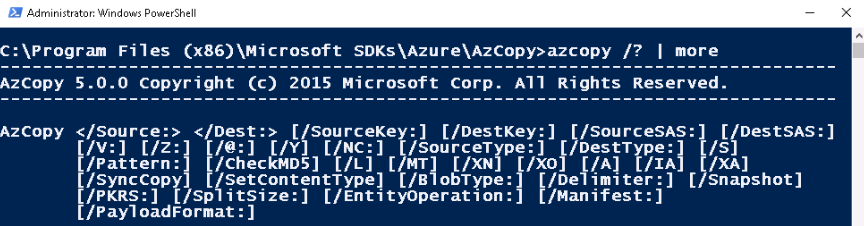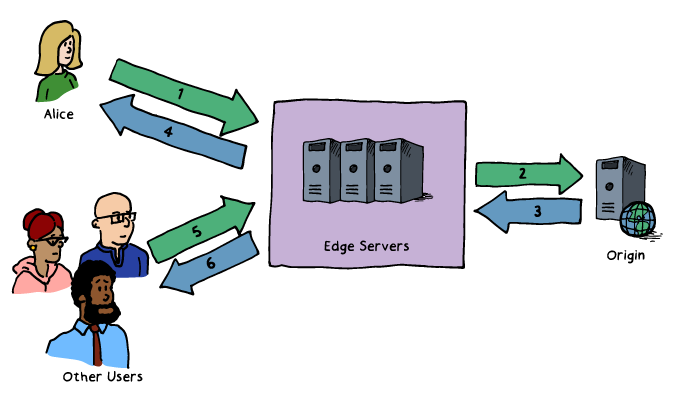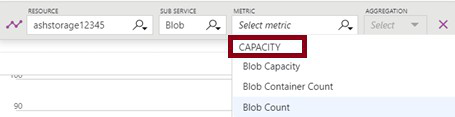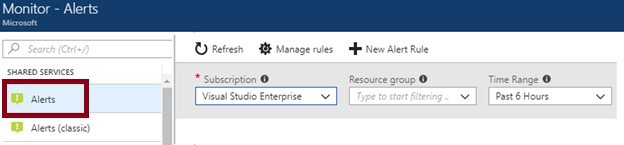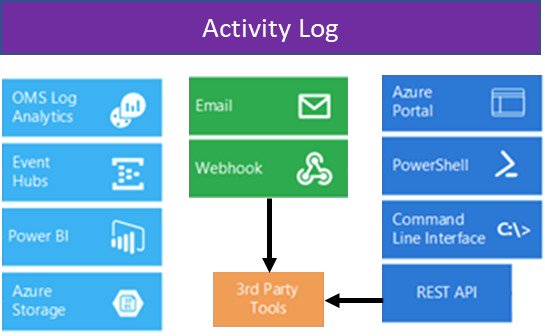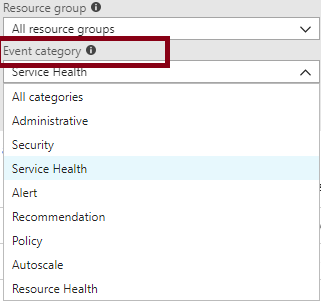Edit storage resources view and edit blob
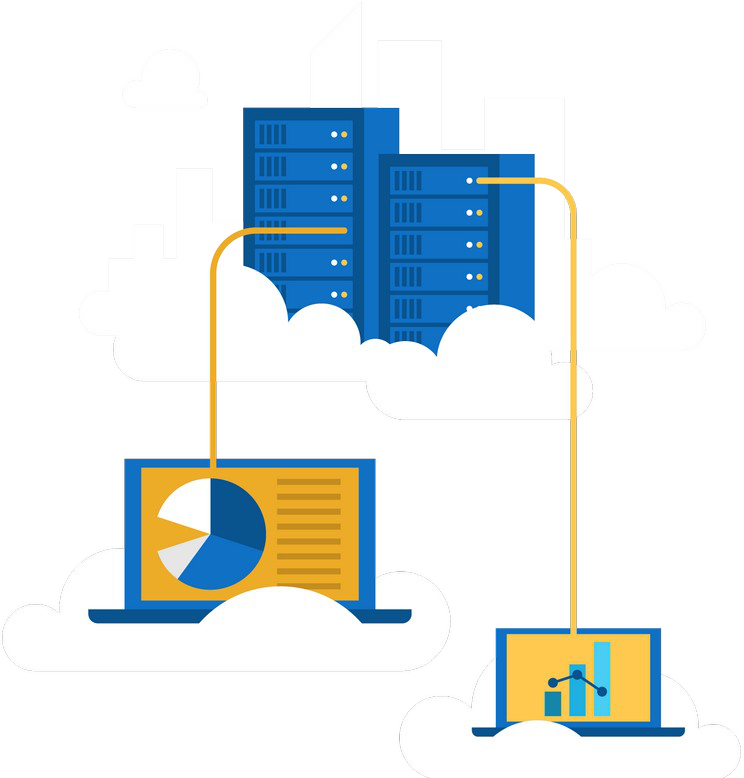 |
|---|
Azure Storage
Storage V2 (general purpose v2):
Can contain blobs (including Azure VM disks), tables, queues, files Supports performance tiers: Standard and Premium
Supports access tiers: hot, cool, archive
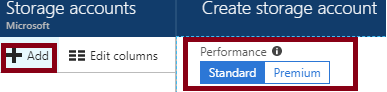
Storage Account Endpoints
Intermediary mapping with asverify:
Step 1. Prepend asverify to your own CNAME record. This allows Azure to recognize your custom domain. Step 2. Modify the DNS record for the domain.
Transaction costs: increases as the tier gets cooler.
Geo-Replication data transfer costs (per GB): for GRS and RA-GRS storage accounts.
Storage Accounts Overview
Azure Storage
Azure Storage Services
Standard and Premium Accounts
Storage Types
Accessing Storage
Demonstration – Creating Storage Accounts Azure Storage Explorer
Storage Explorer Connection Options
Demonstration – Storage Explorer
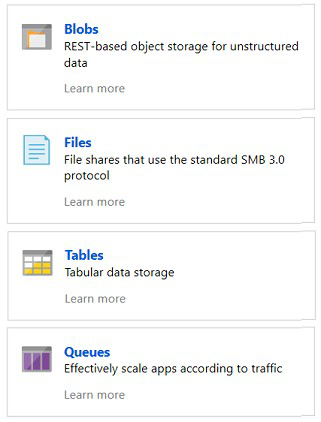 |
|---|
between application
Standard and Premium Storage Accounts
Blob Storage - specialized
for storing unstructured
object data
✔ You can easily upgrade a general-purpose v1 or Blob storage account to a general-purpose v2 account with no downtime and without the need to copy data
|
|
Step 2. Modify the DNS record for the domain.
This methods eliminates downtime.
Geo-Replication data transfer costs (per GB): for GRS and RA-GRS storage accounts.
Outbound data transfer costs (per GB): transferred out of an Azure region
Changing the storage tier:
Changing the account storage tier from cool to hot incurs a charge equal to reading all the data existing in the storage account.
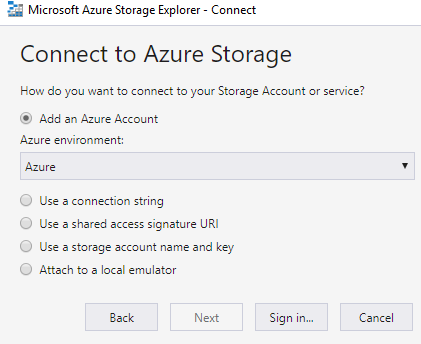 |
|---|
Demonstration – Storage Explorer
Download and install Storage Explorer Connect to an Azure subscription
Attach an Azure storage account
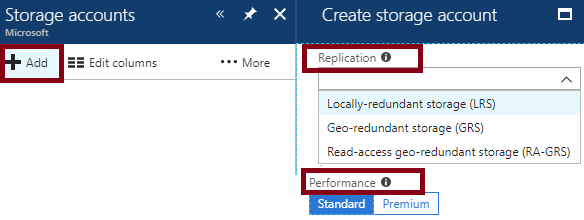
Locally Redundant Storage
Geo-Redundant Storage
Copies:
Total of 6, with 3 per Azure region.Zone Redundant Storage
Copies:
3 across different Azure facilities in separate zones in the same region. ZRS does not support Azure VM disk files
Data Replication Overview
Locally-redundant Storage
|
||
|---|---|---|
|
Maintains three copies of your data at a single facility All copies of the data exist within the same region Use if data can be easily reconstructed
Use if there are regional governance requirements Low-cost option
|
|
|
|---|---|---|
|
|
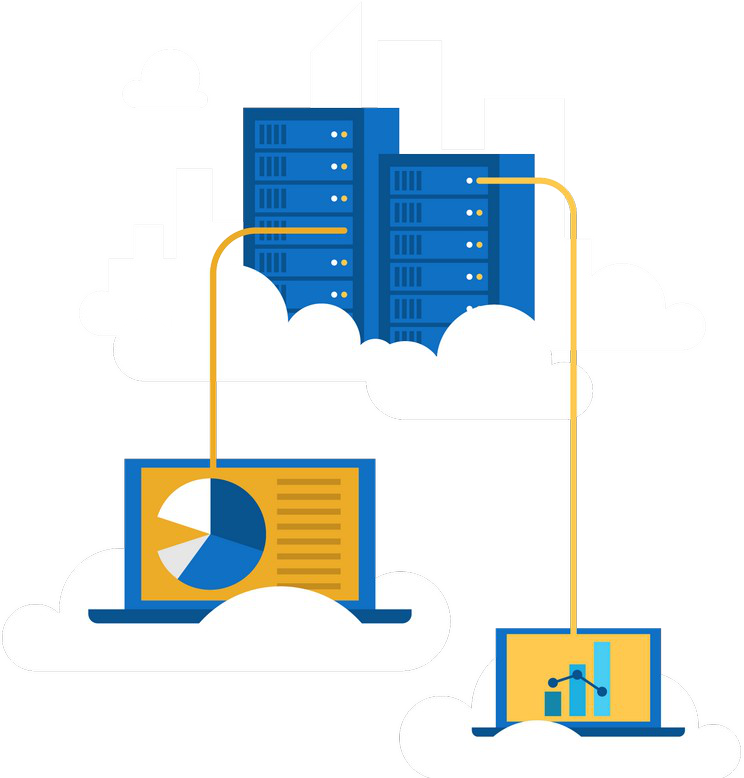 |
|---|
Import and Export Service
Transfers very large amounts of data between on-premises and Azure:
Import. Securely transfers data to Azure Blob storage (block and page blobs) and Azure Files. You ship hard drives containing your data to an Azure data center.
AzCopy
a command-line utility for automating Azure Storagetasks:
How CDN Works
Azure content caching service:
Designed to expedite delivery of audio, video, images, etc. hosted by Azure services
Utilizes the following data flow:
1. Alice requests a file using a URL pointing to a CDN location. DNS routes the request to the optimal POP
2. If edge servers do not have the file cached,CDN Profile
A collection of CDN endpoints with the same:
|
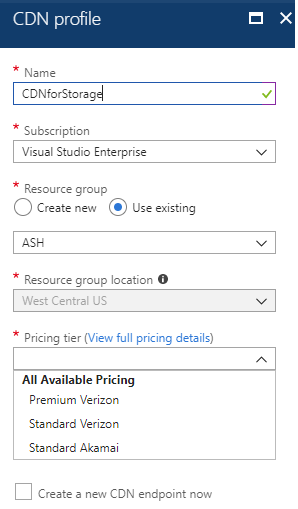 |
|---|
CDN TTL can be:
Included in cache-directive headers in the HTTP response from the content origin
Determined by Cache Expiration Duration, configurable by using: Global caching rules: affect all requests to the endpoint
Custom caching rules: match paths and file extensions
Custom caching rules override global ones
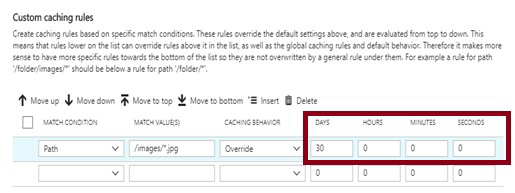
|
|---|
|
|---|
Alert Rules
whenever the Used Capacity is over 1000000 bytes.
2. Define alert details, including:
Alert rule name, description, and severity. There are five severity levels, Severity 0 to Severity 4.
Automation Runbook
The latest metrics alerts offer: Improved latency
Support for multi-dimensional metrics More control over metrics conditions
Combined monitoring of multiple metrics Metrics from Logs (limited public preview)Activity Log
Viewed in the Azure portal.
Forwarded to Log Analytics.
|
|---|
Keep activity logs for longer than the default of 90 days.
View operational activities aggregated by status.
Collect Across Subscriptions
You can collect Azure Activity Logs into a Log
Analytics workspace using the Azure Log Analytics Data Collector connector for Logic Apps
This facilitates using a workspace in a subscription that has a different Azure AD tenant
It offers a number of advantages, including:
Low latency, since the Azure Activity Log is streamed into the Event Hub
Serverless services, with no infrastructure components to deploy
Minimal custom code