Install the roles dns and dhcp server
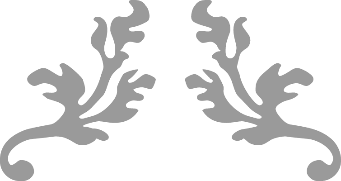
ICTnwk404
Assessment 1 (Project)
Network topology
Requirement analysis – as per their core requirements, they are required to move to a new branch office which is a new building with only electrical wiring. As a network administrator, we need to starts from the basic preparations of designing the network such as network layout, cabling planning, etc. In the new branch of ICTM, a management department and two labs are there. The management department has thirty computers and each lab has fifty computers. All the computers are need to be connected through the wireless network. All the basic networking devices are connected via the ethernet cable to each other.
Hardware requirement – to create the required network topology, we need to have some basic networking devices. This includes – a router, several switches and wireless access points. A required length of LAN cable is needed to connect these devices. A server is also needed to fulfil the organisation requirements, connected in the network (Wireless LAN Components, 2020).
IP addressing scheme
Here is the IP addressing scheme of the devices –
| Device | Interface | IP Address | Subnet Mask | Default Gateway |
|---|---|---|---|---|
| Router | To server | 192.168.1.253 | 255.255.255.252 | N/A |
| To switch 0 | 192.168.1.1 | 255.255.255.192 | N/A | |
| To switch 1 | 192.168.1.65 | 255.255.255.192 | N/A | |
| To switch 2 | 192.168.1.129 | 255.255.255.192 | N/A | |
| Access Point 0 | LAN | 192.168.1.66 | 255.255.255.192 | 192.168.1.65 |
| Access Point 1 | LAN | 192.168.1.2 | 255.255.255.192 | 192.168.1.1 |
| Access Point 2 | LAN | 192.168.1.130 | 255.255.255.192 | 192.168.1.129 |
| Management LAN | LAN | 192.168.1.67 - 96 | 255.255.255.192 | 192.168.1.65 |
| Lab 1 LAN | LAN | 192.168.1.131 – 181 | 255.255.255.192 | 192.168.1.129 |
| Lab 2 LAN | LAN | 192.168.1.3 - 53 | 255.255.255.192 | 192.168.1.1 |
| Server | NIC | 192.168.1.254 | 255.255.255.252 | 192.168.1.253 |
Assessment 2 (Observation)
TASK 1:
Choose language, time and keyboard layout and click Next.
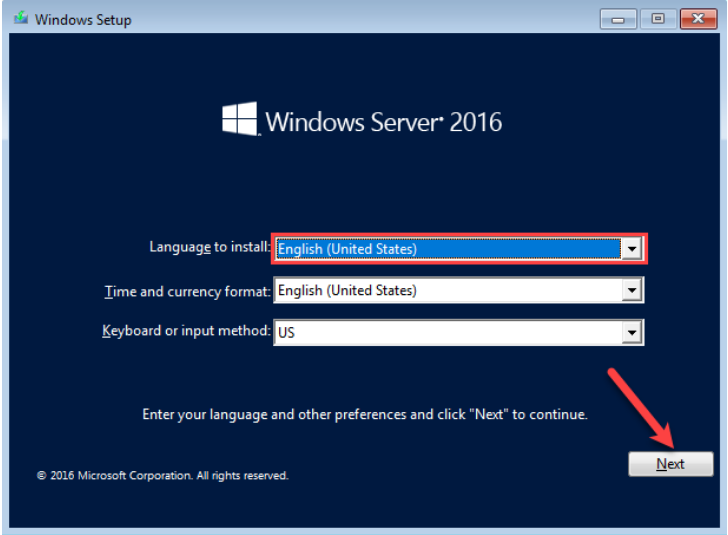
Create a new disk partition and select it to install the OS.
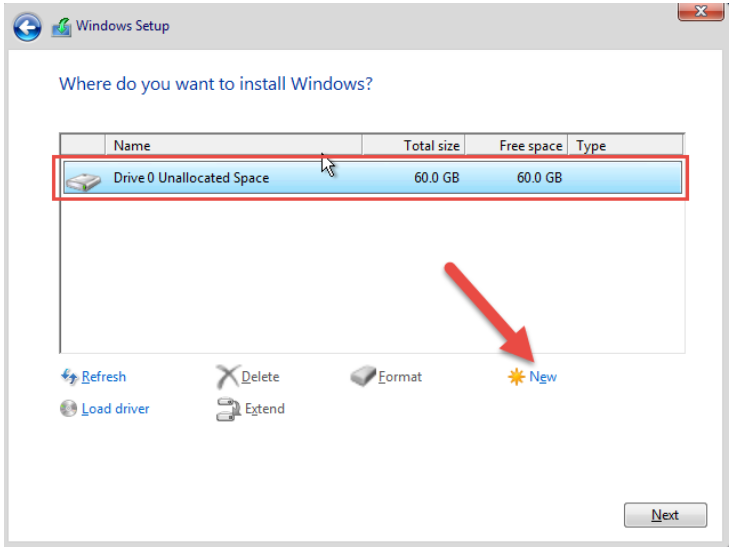
Select language, time and keyboard layout.
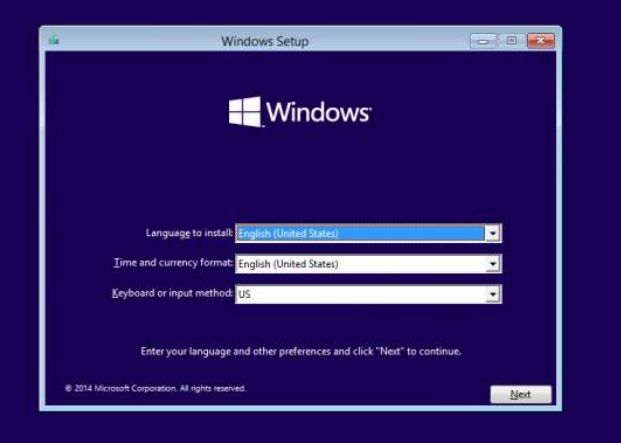
Installation will be started and complete in few minutes.
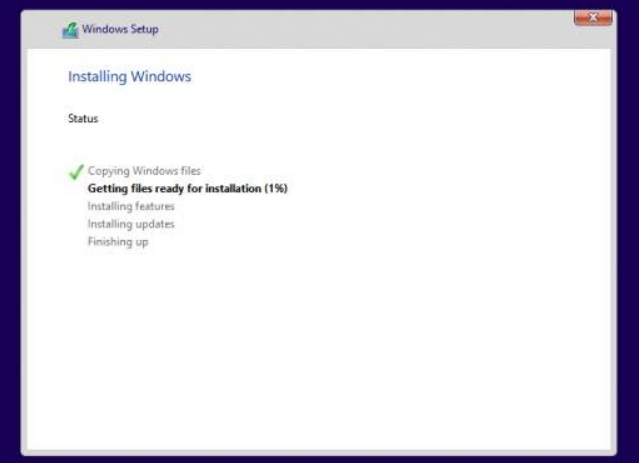
Select the destination server, on which the role is to be installing
Select DHCP server and DNS server from the select server roles.
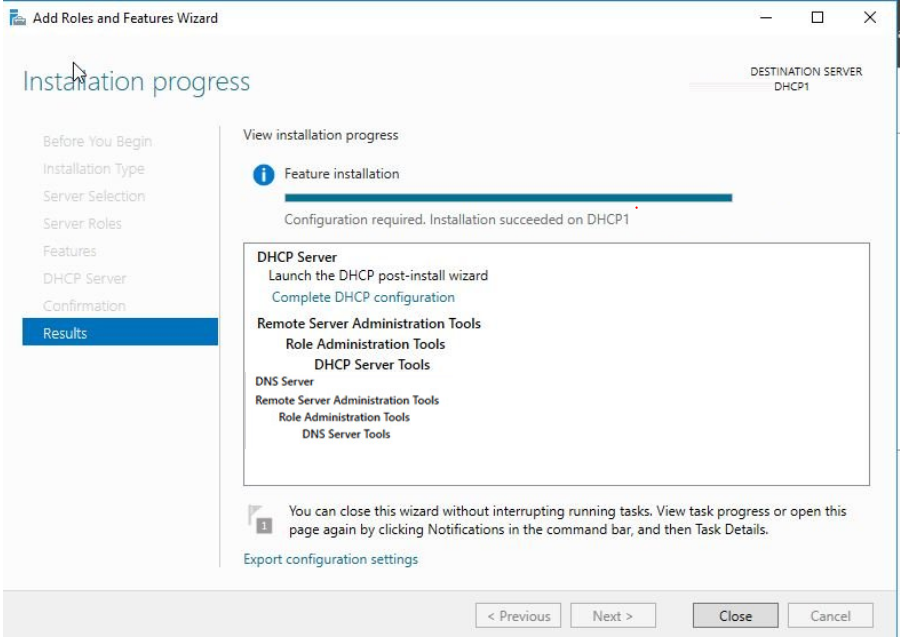
3 – Install and Configure networking tools and cabling – the required network is implemented with the help of a virtualization software, VMWare. Where we install a Microsoft server 2016 and a windows 10 operating system as a client. On the windows server 2016, we install the roles of DNS and DHCP server. Prior to this, a static IP address is configured on the server.
Here is the WAN configuration –
On router R1 –
On router R2 –
# conf t
A hardware firewall is implemented at the main campus and branch location. Here is the configuration of passwords security –
On router R2 –
# login
# exit
# password cisco
# login
# show run -- to view running configuration
# show protocols -- to view active protocols
Answer: OSI model is a standardized model which consist of seven layers which define the communication of two systems over a network. It provides a universal set of rules to support interoperability of different software and hardware devices with each other. This model has seven layer which has different functions and features. The seven layers with some commonly used protocols are here –
Application layer – http, ftp, dns, dhcp, telnet
Data link layer – Ethernet
Physical layer – Ethernet
It allows us to control, manage and monitor the LAN traffic.
With many customizable settings it allows remote troubleshooting, check for device issues which impact performance and apply required fixes.
Describe NAT, DNS & DHCP briefly.
Answer: here is the description –
Answer: the classless routing protocols uses subnet mask in their routing update and it supports CIDR and VLSM. It is a feature of routing protocol. Some classless routing protocols are – RIP version 2, OSPF, EIGRP and IS-IS.
How to verify device configuration and network connectivity using diagnostic tools? List some commonly use network diagnostic tools.
ISDN – it is a communication standard for simultaneous digital transmission of data over public switched network. This is largely replaced the DSL system with its much higher performance to connect a WAN link.
DSL line – this connection type is used to connect digital data over the telephone lines. The DSL term is primarily known as ADSL which was used to access internet. DSL technology is used to deliver simultaneous service of telephone and data over high frequency rate.
Disabling Default Spanning Tree – in this issue, a port on the switch will go into disabled state and become non-functional. To resolve this, use shutdown and no shutdown command on the interface, check uni-directional links and check for portfast configuration, if configured on that interface.
Alteon Issues – this issue will arise while misconfigurations with VLAN in an Alteon enabled switch. When HA mode is enabled in a switch, Alteon pairs will have same floating MAC addresses where same MAC addresses are identical to many devices. To overcome from this issue, we need to disable forwarding at the port level.
# network 10.10.10.0 255.255.255.0
# default-router 10.10.10.1
# show ip dhcp conflict
# show ip dhcp binding
# ip name-server 10.10.10.1
# ip domain name cisco.com
# debug ip udp
# ping www.google.com
POLICY-INDUCED PROBLEMS – policy-based routing enable a router to forward data and routing packets based on policies defined on the router. The defined policy will override decisions of routing protocols. Policy-induced routing problems will create two basic issues, as oscillations of protocols and weak security. Oscillation problem is based on the policy dispute issues where protocol-based decisions clashes with created policies. To resolve this issue, modify or change the policy configuration and alternatively change the protocol and its configuration. Weak security issue will arise when a routing protocol will not able to define where the packet will actually go. The control-plane security and data-plane security will play a good role in this manner. To overcome from these security issues, one has to check and correct the routes which violate a policy and can implement dynamic packet filtering.
SCALABILITY-INDUCED PROBLEMS – this term is related to scalability feature of a router where routing can be scaled to many autonomous systems and routers. Three key techniques can be used for this regard, use an AS as a single node, route reflection and prefix aggregation. It is hard to detect the scalability issue but one can identify it by pinpointing a router location. To overcome from the issue, identify the missed configurations of routes, route reflection, compute correct BGP topology and partitioning of network.
Slow network performance – slow network performance on a WAN link can be a result of enhanced traffic and configured filters for a connection. One need to choose well structured security for their WAN connection. WAN optimization is one of the best options to resolve this issue.
Connection timeouts and other WAN problems – this issue on a WAN link can be a result of enhanced traffic and configured filters for a connection. One need to choose well-structured security for their WAN connection. WAN optimization is one of the best options to resolve this issue.
