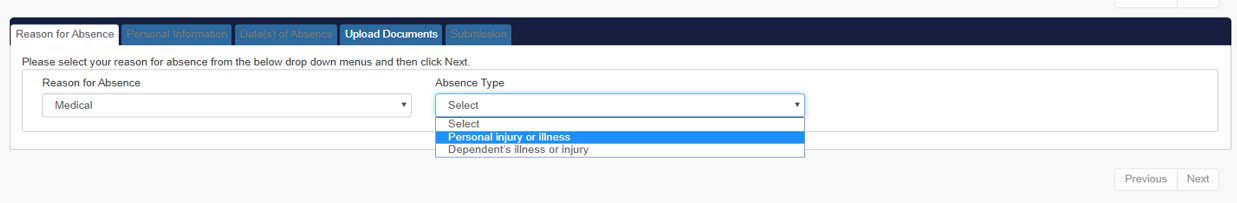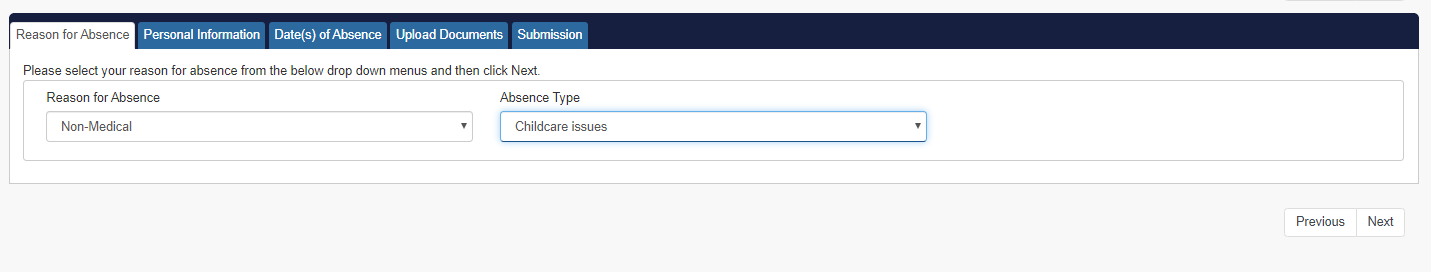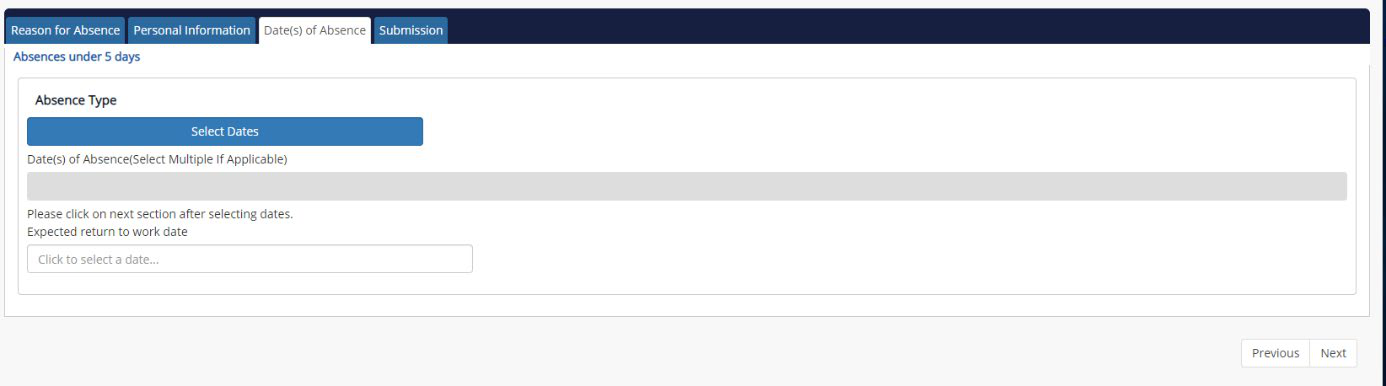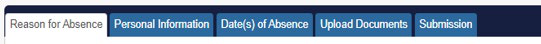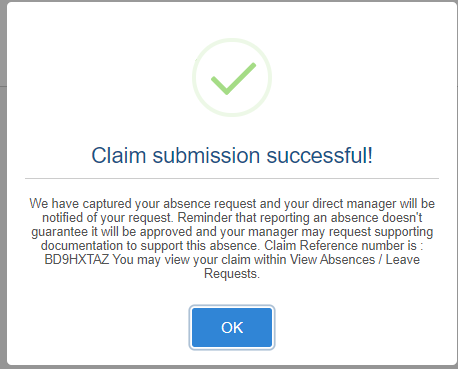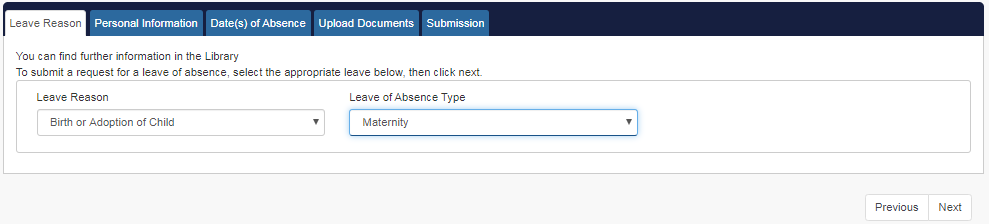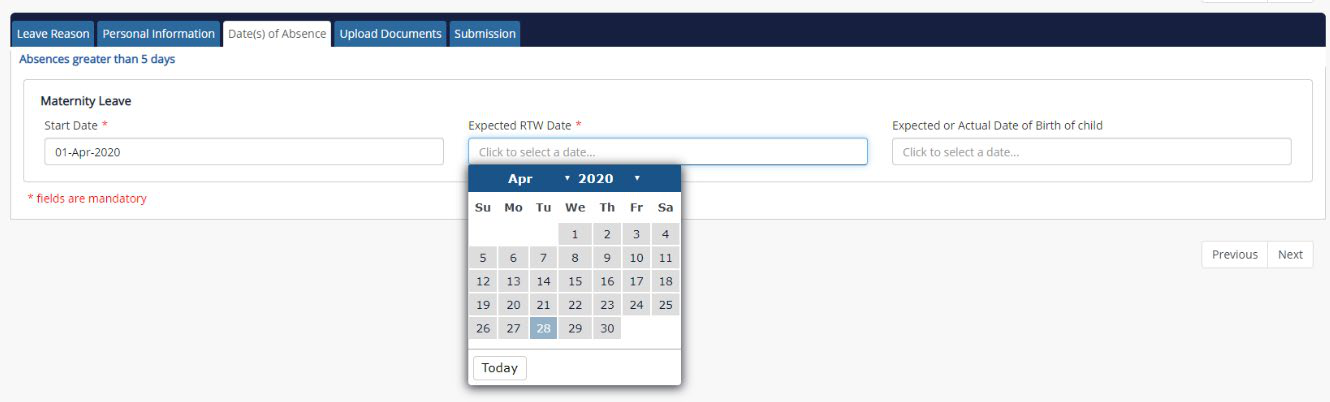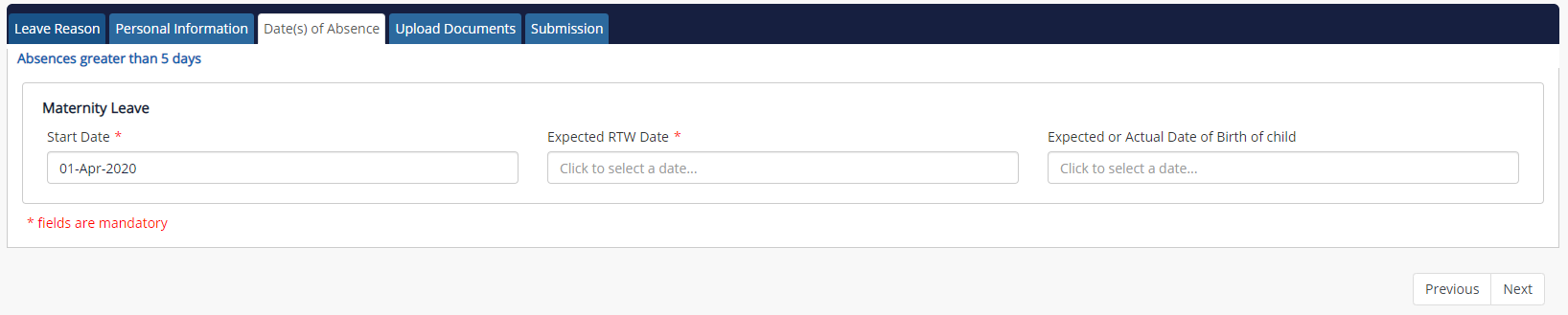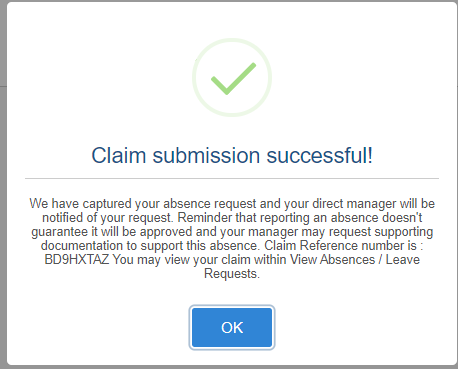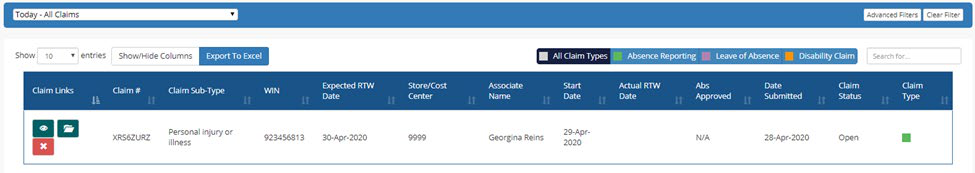Other intellectual property and materials are owned
|
|---|
 |
|---|
Walmart hourly associates can use this guide to learn how to manage their absences using the Walmart Live Well Absence Reporting Line or Website.
You can report absences over the phone or on the website. Both options can be accessed from anywhere, at any time.
Using the Website
1.Go to walmartlivewell.ca
2.Enter your Walmart Identification Number (WIN). Your WIN can be found on your paperless pay stub.If you have any issues logging in, email
or call 1-833-WAL-WELL (1-833-925-9355). You will have 3 attempts to validate your identity using your WIN and Date of Birth.
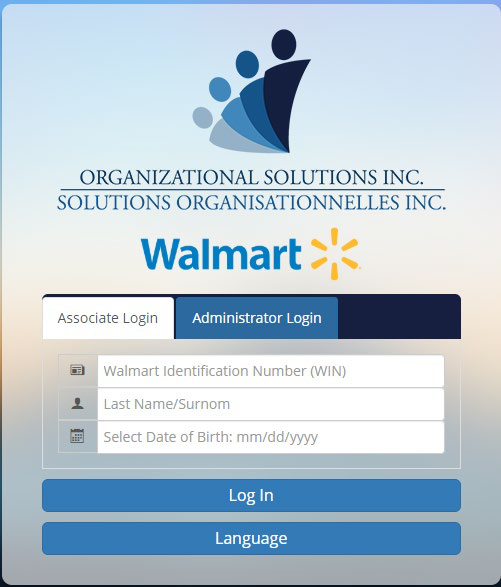
From the Home Page, you can:
1.Report an Absence – For absences 5 days and under (Not applicable for Salaried SSC and Salaried Logistics & Fleet Associates)
2.Request a Leave of Absence – For absences greater than 5 days (Not applicable for Salaried SSC and Salaried Logistics & Fleet Associates)
3.View Absences/Leave Requests
4.Access Helpful Resources
| 1 | 2 | 3 | 4 |
|---|
c.Bereavement
 |
|---|
2.a. If you selected a medical reason (an illness or injury unrelated to work), indicate if the reason is related to yourself or a dependent.
3.Click Personal Information or Next to move to the next section.
6.Click Select Dates for the calendar to open. If you are going to be away for multiple days, you can click on all the applicable dates. If you select a date and need to change it, unclick the day to remove it from your selection. Your Expected return to work date will update automatically. Verify for accuracy and update as needed.
9. Click Submit. If you receive an error, you can click on each of the tabs to make changes as needed.
 |
|---|
11.Your manager will automatically be notified of your request and may be in contact with you if they need additional information or supporting documents. Remember to return all calls from Walmart while you are absent.
6
 |
|
|
|---|---|---|
|
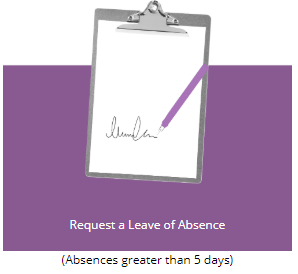 |
|
for your leave is not listed, talk to your manager about your request.
7
5.Enter the Start and Expected Return to Work Date of your leave by clicking in the box and selecting the date from the calendar. If you select a date and need to change it, click on the box and select the correct date from the calendar.
 |
|---|
NOTE: You will not see this field if it is not relevant to your leave type.
10.Your manager will automatically be notified of your request. He or she may contact you for more information prior to making their decision.
 |
||
|---|---|---|
|
||