The main aim this website provide customer convenience and flexibility
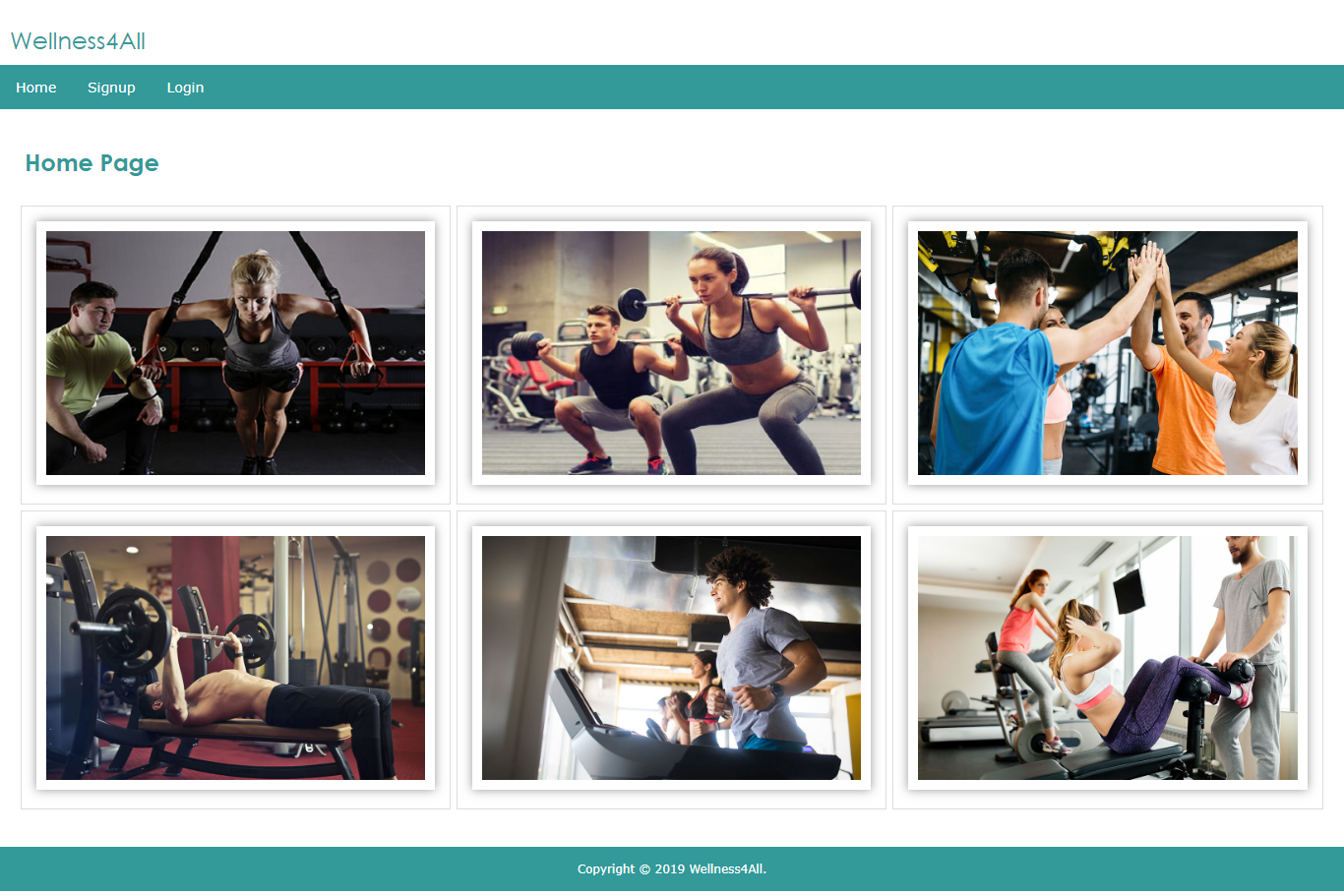
Signup PAGE
Enter all the details and click on Submit button
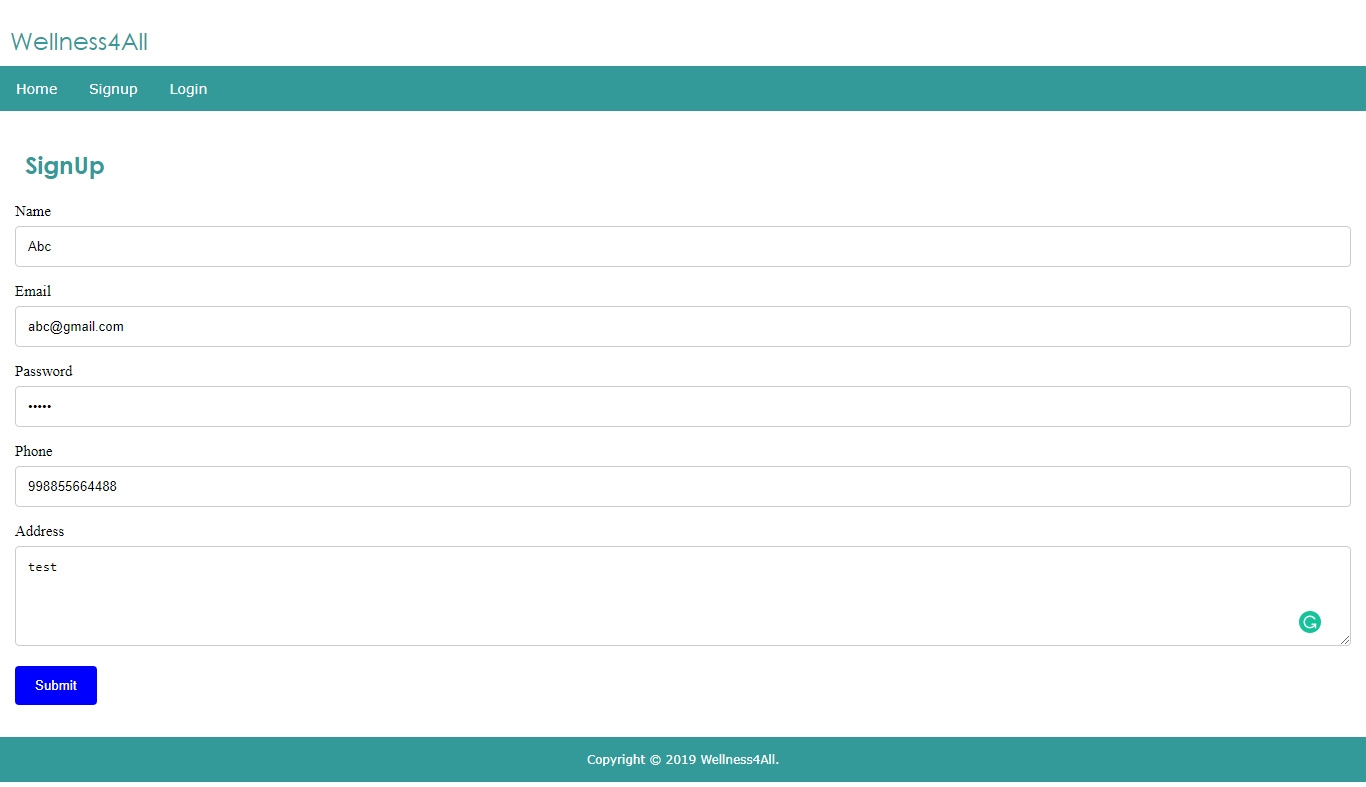
This is the user panel. Selected activities will be displayed here.
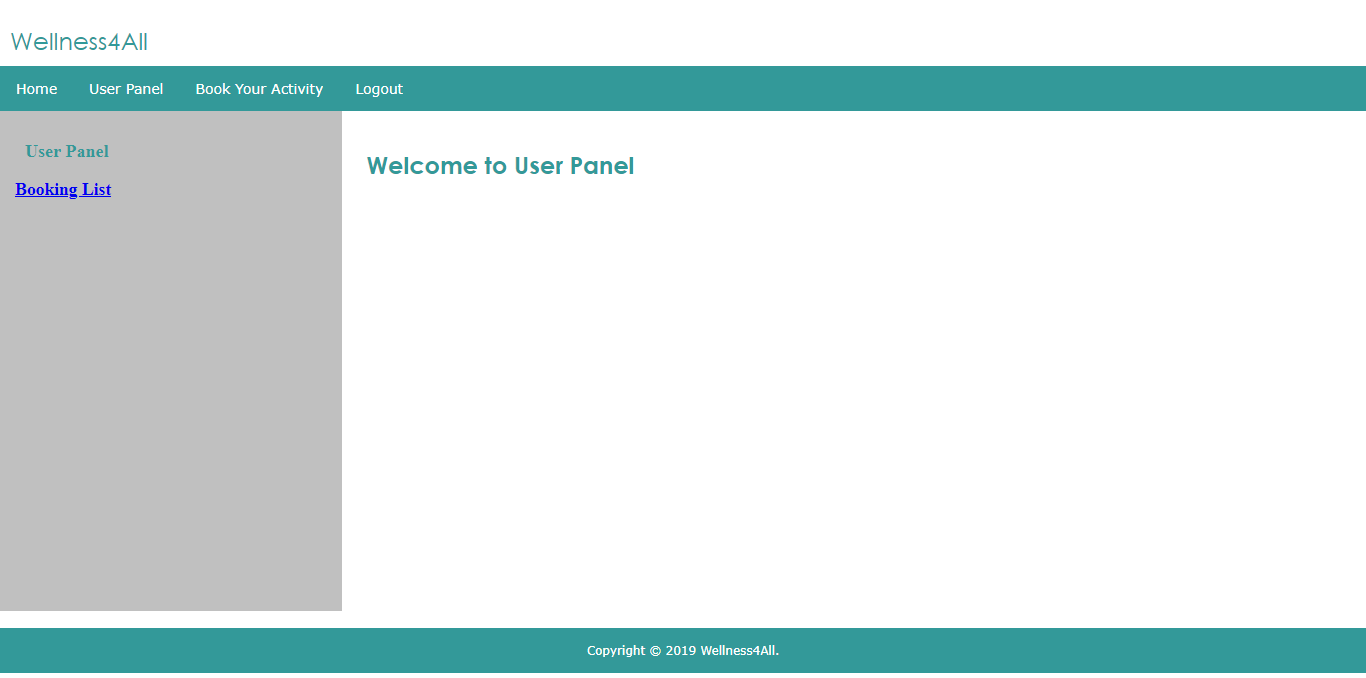
Selected activity on the user panel
You can check your selected activities on this list. You can easily remove the activity by clicking on DeleteBooking.
Click on login
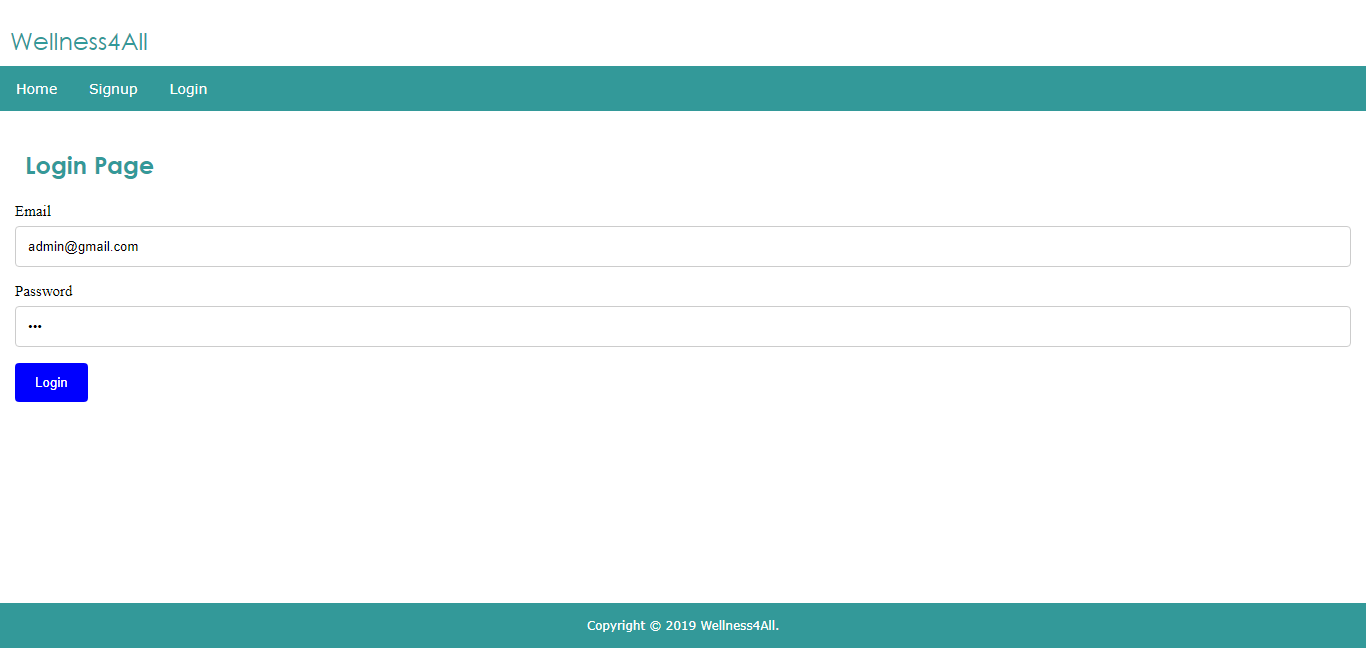
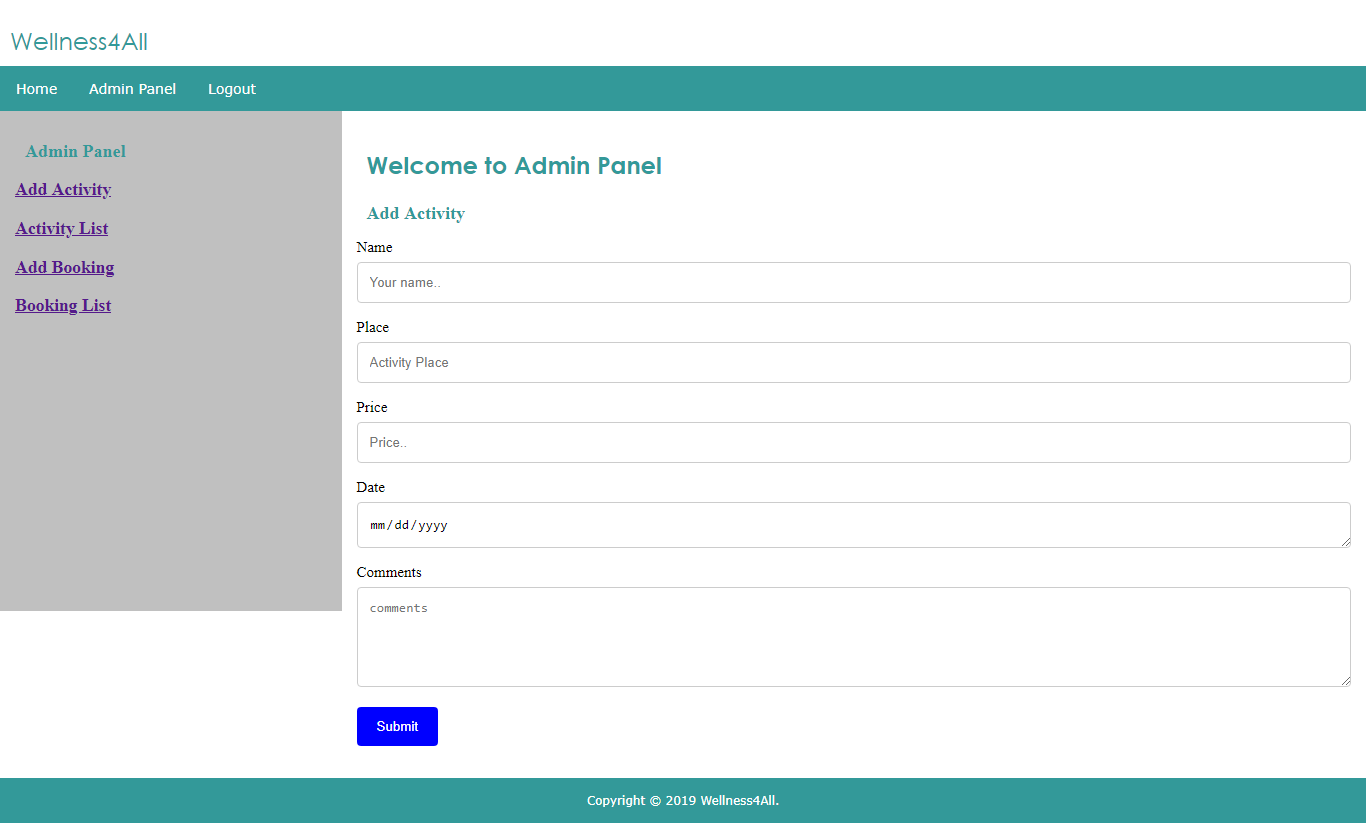
List of activities
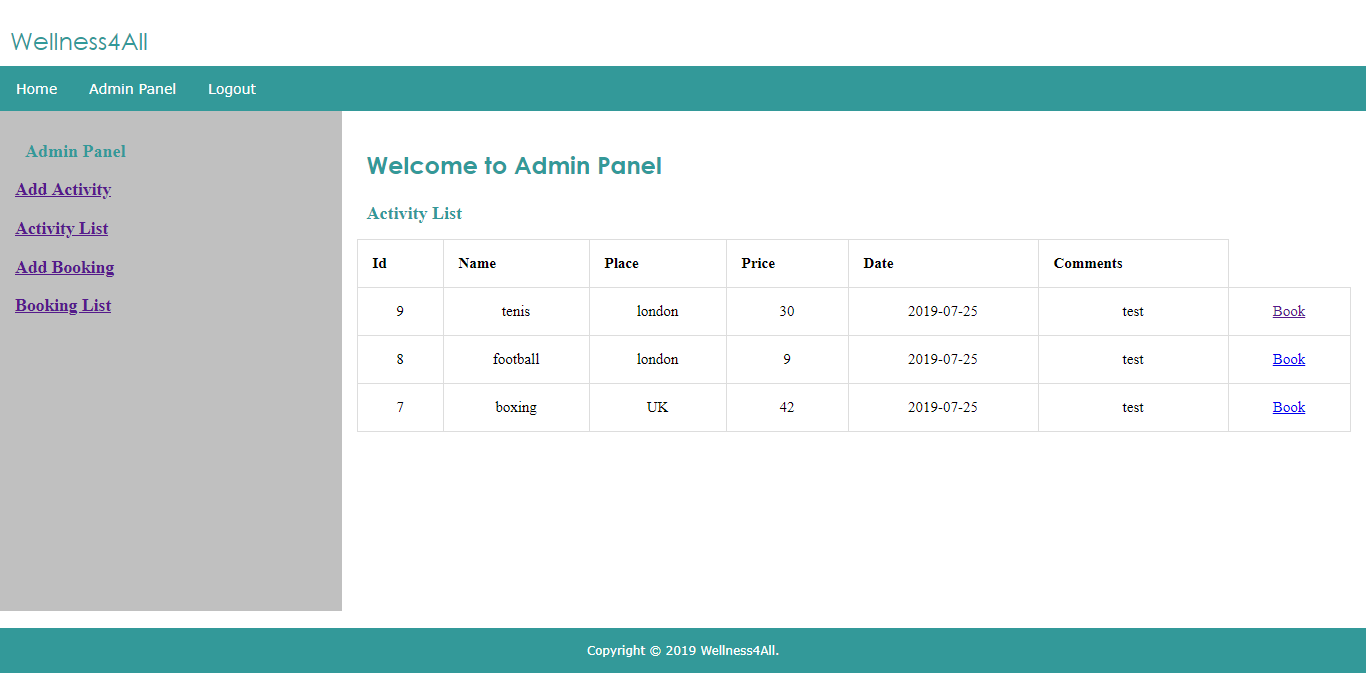
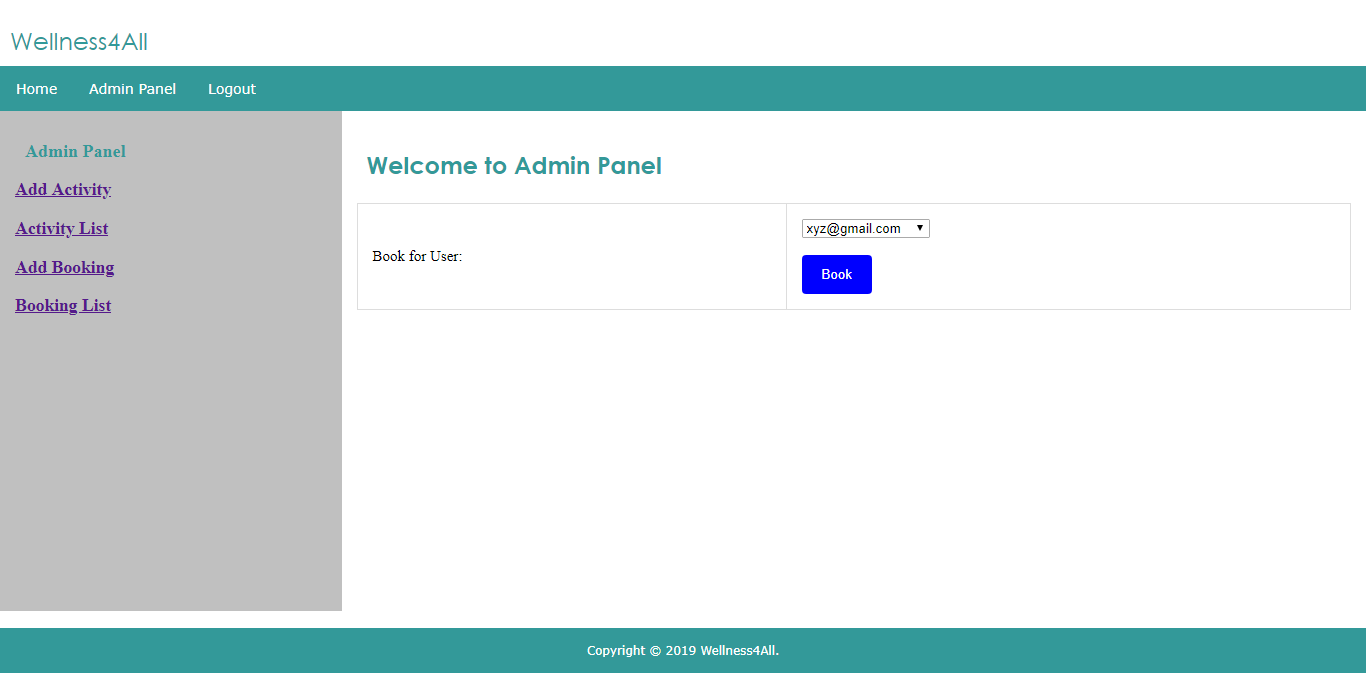
Coding for the Database Connection
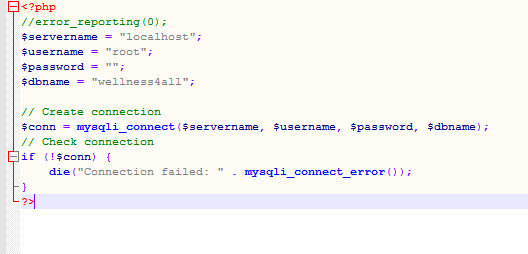
Conclusion
In this report, we have mentioned all the working of the website “Wellness4All”. This website is simple and easy to use. All the functions and activities are implemented as required by the user and admin. This website has lots of easy information for online visitors. User can have a good experience to visit the website. This website will help the user to choose any activity online and book it according to customer interest. It will save time and money for both user and company.
