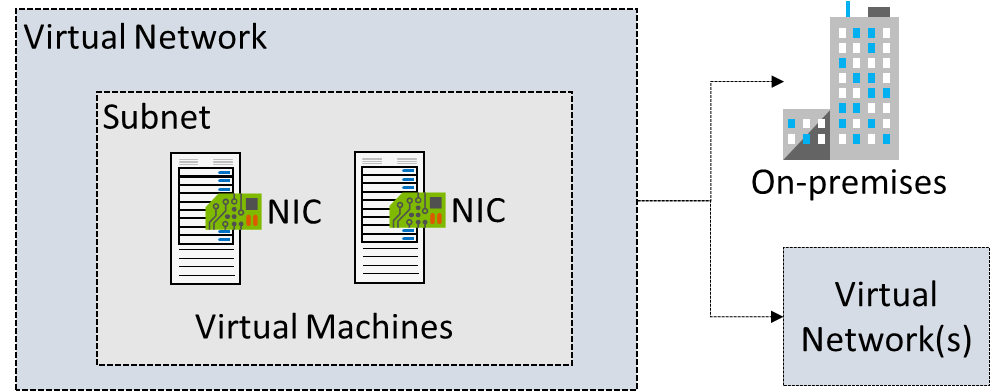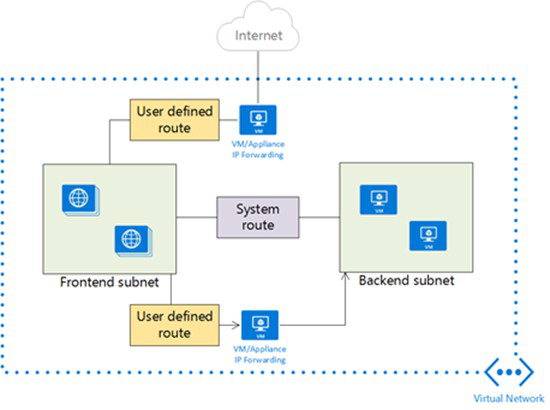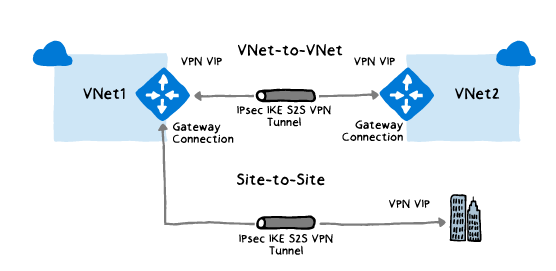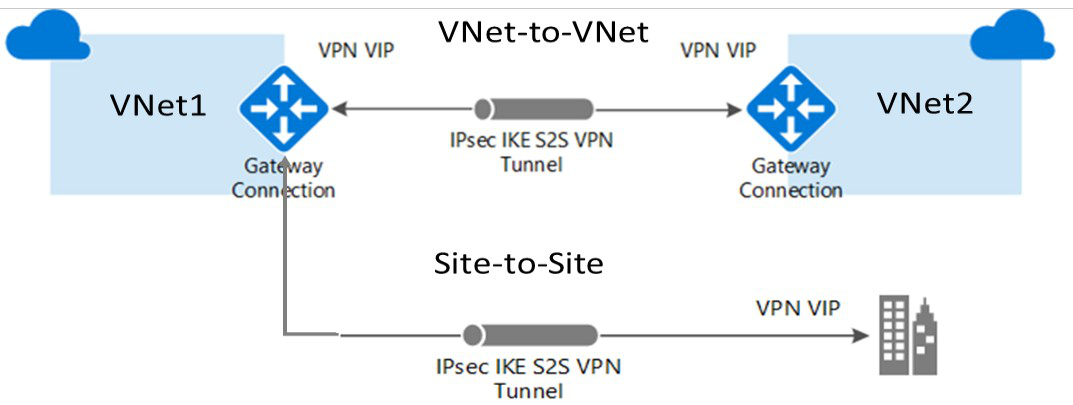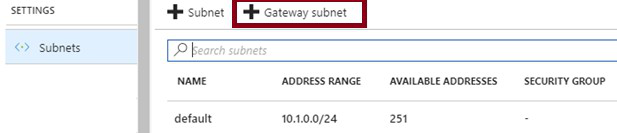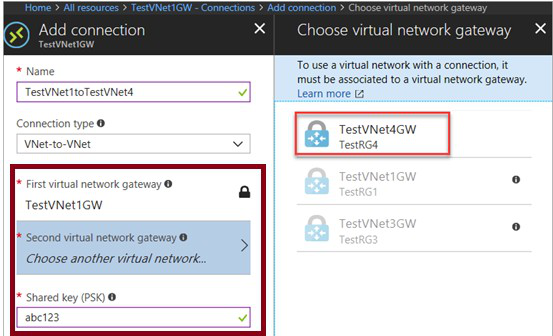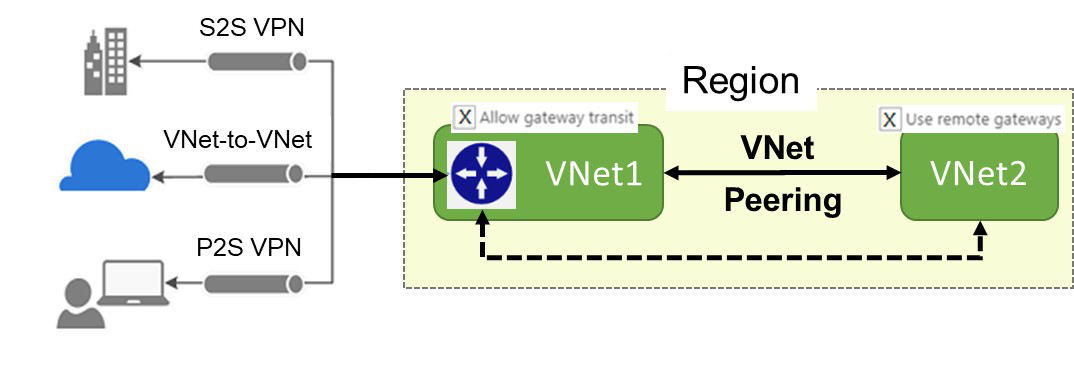Virtual network resource limitations
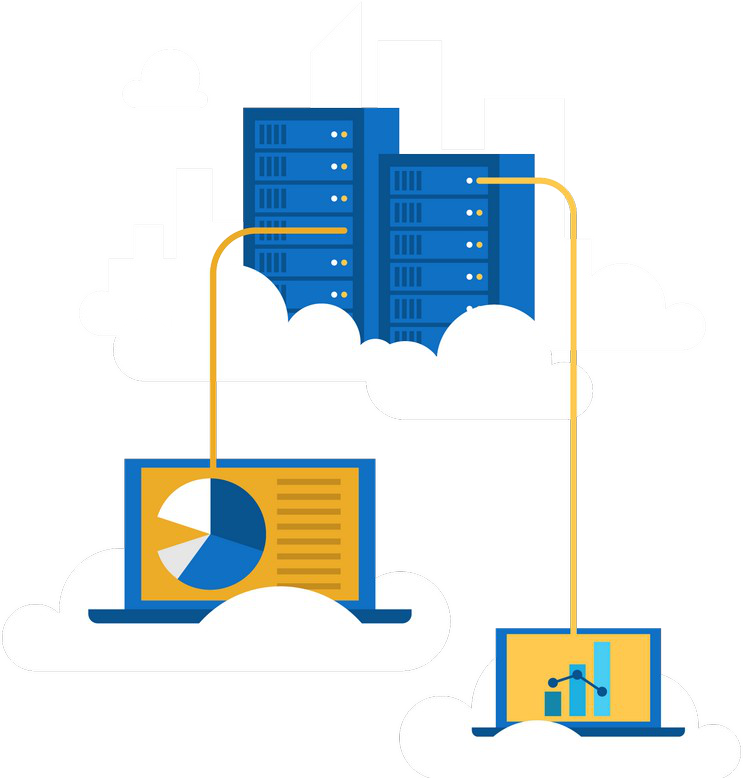 |
|---|
Azure Networking Components
Virtual Networks
Implementing Virtual Networks
|
|---|
Demonstration – Create VMs with Multiple NICs (CLI)
Create a VNet, subnet, and NSG
Create and configure multiple NICs
Create a VM and attach the NICs
Public IP Addresses
|
|||
|---|---|---|---|
|
|
||
|
|||
|
|||
|
|
Endpoints limit network access to specific subnets and IP addresses
Improved security for your Azure service resources
Optimal routing for Azure service traffic from your virtual network
Endpoints use the Microsoft Azure backbone networkService Endpoint Services
Must configure both sides of the endpoints. For example, the virtual network side and the storage account side. Each service endpoint has its own Azure documentation page
Demonstration – Service Endpoints
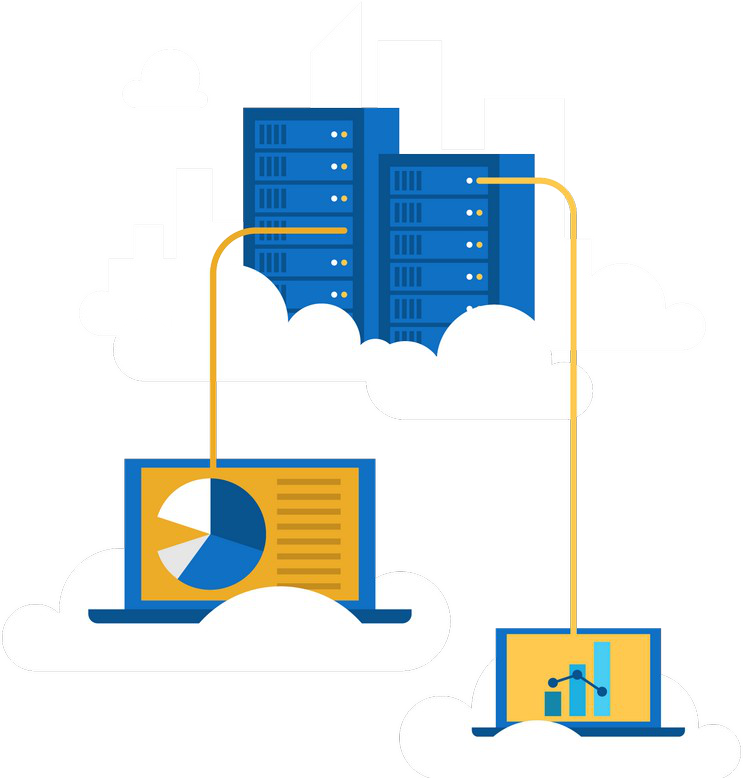 |
|---|
network gateway, virtual
network, internet, or virtual
Associate the Route
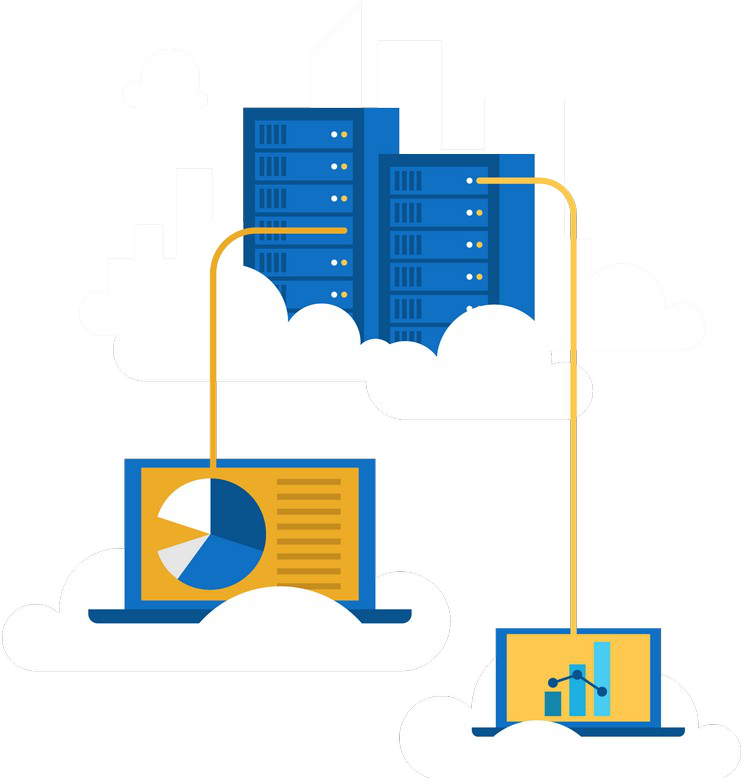 |
|---|
VNet-to-VNet Connections
Rely on VPN connectivity:
Require VPN gateways for each VNet
Equivalent to Site-to-Site VPN in hybrid scenarios
|
|---|
 |
|---|
Connect VNets with a VNet-to-VNet VPN connection Requires a VPN gateway in each virtual network
A secure IPsec/IKE tunnel provides the communication Use when VNet peering is not an option
Create the Gateway Subnet
Create the VPN Gateway
|
|---|
|
|
|||
|---|---|---|---|---|
|
|
|||
|
|
|||
|
||||
|
✔ The Basic SKU is considered a legacy SKU
Create the Local Network Gateway
Consult the list of supported VPN devices (Cisco, Juniper, Ubiquiti, Barracuda Networks)
A VPN device configuration script may be available
Remember the shared key for the Azure connection (next step)
Specify the public IP address (previous step)Create the VPN Connection
Verify the VPN Connection
Demonstration – VNet-to-VNet Connections
Explore the Gateway subnet blade
Explore the Connections blade
Explore adding a virtual network gateway
Explore adding a connection between the virtual networks
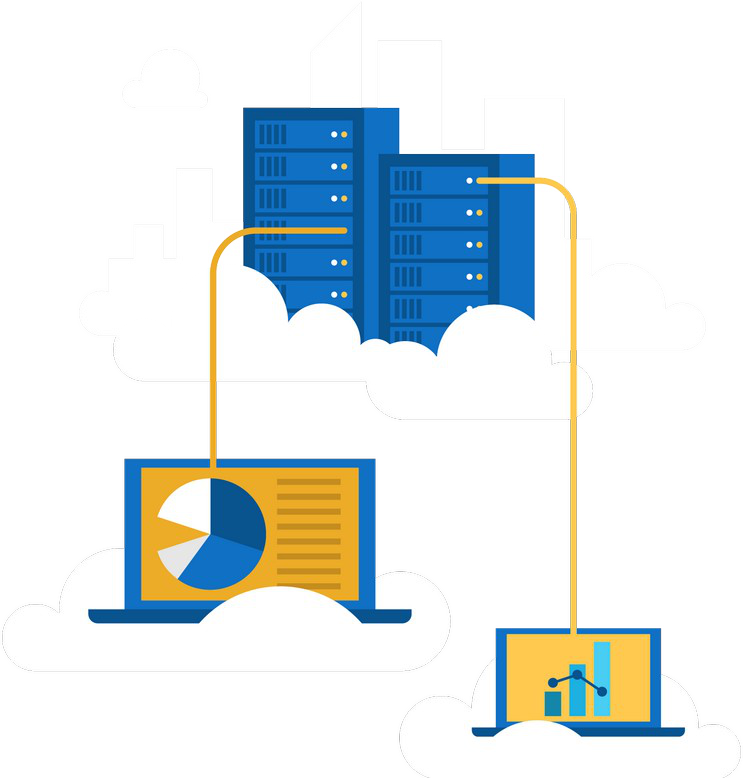 |
|---|
VNet peering connects two Azure virtual networks (not transient)
Two types of peering: Regional and Global
Peered networks use the Azure backbone for privacy and isolation
Easy to setup, seamless data transfer, and greatConfigure VNet Peering
Gateway Transit
Service Chaining
Leverage user-defined routes
and service chaining to
 |
|---|