ITNE2003 Lab Tutorial 11
{`ITNE2003
Install, Configure, Operate and Troubleshoot Medium-Sized Networks
Lab Tutorial – 11 of Lesson - 11
Victorian Institute of technology
`}
Task Assignment
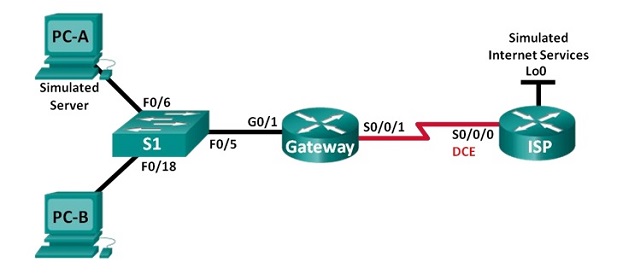
Objectives:
Part 1: Build the Network and Verify Connectivity
Part 2: Configure and Verify Static NAT
Part 3: Configure and Verify Dynamic NAT
Background / Scenario
Network Address Translation (NAT) is the process where a network device, such as a Cisco router, assigns a public address to host devices inside a private network. The main reason to use NAT is to reduce the number of public IP addresses that an organization uses because the number of available IPv4 public addresses is limited.
In this lab, an ISP has allocated the public IP address space of 209.165.200.224/27 to a company. This provides the company with 30 public IP addresses. The addresses, 209.165.200.225 to 209.165.200.241, are for static allocation and 209.165.200.242 to 209.165.200.254 are for dynamic allocation. A static route is used from the ISP to the gateway router, and a default route is used from the gateway to the ISP router. The ISP connection to the Internet is simulated by a loopback address on the ISP router.
The IP addressing for the network is shown on topology. Using that, we can complete the addressing table as follows:
Network Address Plan
Based on the given information we fill the addressing table that shows IP addresses and subnet masks assigned to devices in our topology.
|
Device |
Interface |
IP Address |
Subnet Mask |
Default Gateway |
|
Gateway |
F0/0 |
192.168.1.1 |
255.255.255.0 |
N/A |
|
S0/0/1 |
209.165.201.18 |
255.255.255.252 |
N/A | |
|
ISP |
S0/0/0 (DCE) |
209.165.201.17 |
255.255.255.252 |
N/A |
|
Lo0 |
192.31.7.1 |
255.255.255.255 |
N/A | |
|
PC-A (Simulated Server) |
NIC |
192.168.1.20 |
255.255.255.0 |
192.168.1.1 |
|
PC-B |
NIC |
192.168.1.21 |
255.255.255.0 |
192.168.1.1 |
Network Topology
Below, there is a figure showing our topology that has been created in Packet Tracer simulation tool.
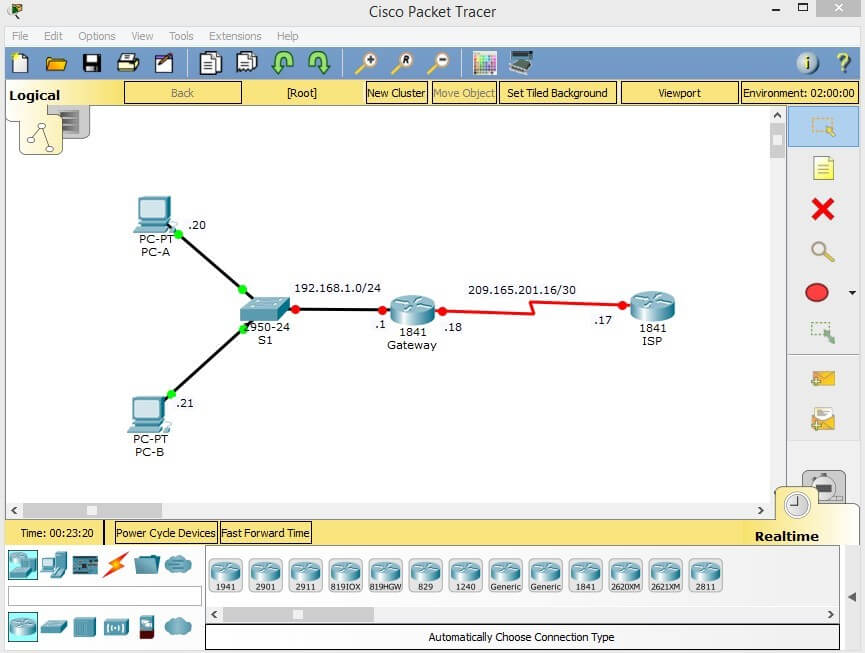
We have divided our network configuration three parts:
- Building the network and verify connectivity (Administrative configuration, IP assignment and static route configuration)
- Configure and verify static NAT
- Configure and verify dynamic NAT
Administrative Configuration
As previous tutorials we first start with Administrative Configuration on Gateway and ISP routers that includes the following:
- Disable DNS lookup.
- Configure device name as shown in the topology.
- Assign class as the console and vty passwords.
- Assign cisco as the encrypted privileged EXEC mode password.
- Configure logging synchronous to prevent console messages from interrupting the command entry.
Gateway
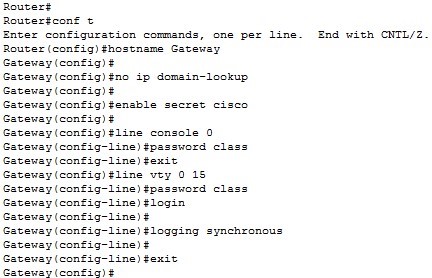
ISP
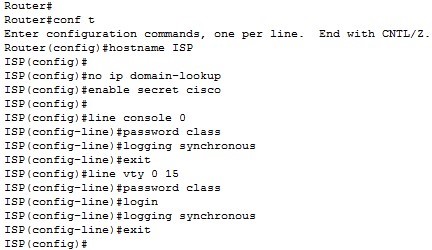
Interface configuration
Now based on Network Address Plan table we configure router’s interfaces with IP address.
Gateway
Below you can see FastEthernet 0/0 and Serial 0/0/1 configuration of Gateway.
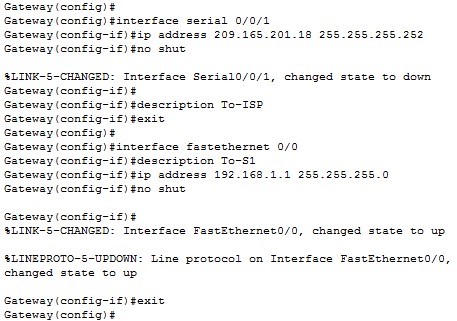
ISP
We also configure serial 0/0/0 and loopback0 interfaces as below figure.
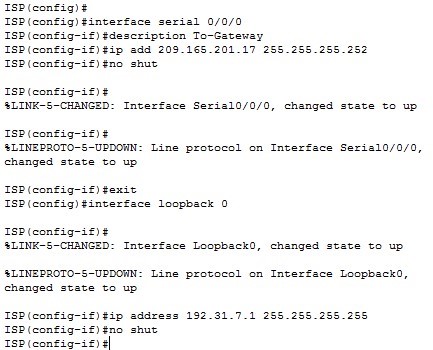
PC-A
According to the address table, the IP address for PC-A is 192.168.1.20 and the default gateway will be the Fa0/0 interface of Gateway.
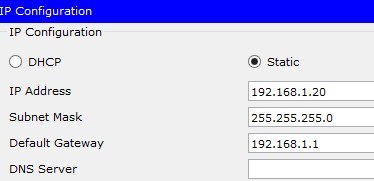
PC-B
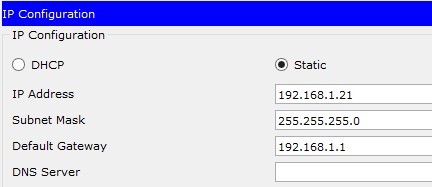
Routing Configuration
In this scenario we simply configure static route to enable connectivity throughout the network. Following figures show the configuration.
ISP
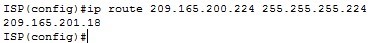
Gateway
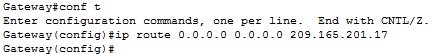
Verify Configuration
Ping
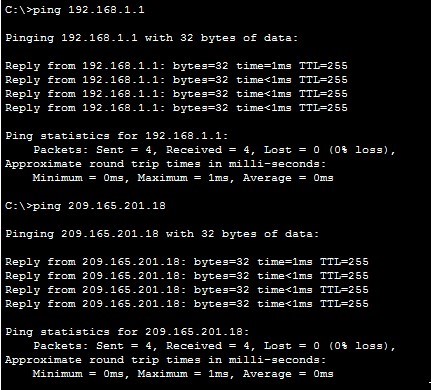
Routing tables
Gateway
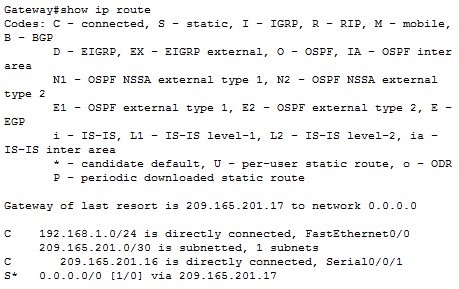
ISP
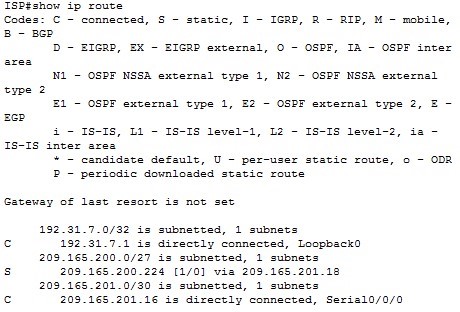
Static NAT
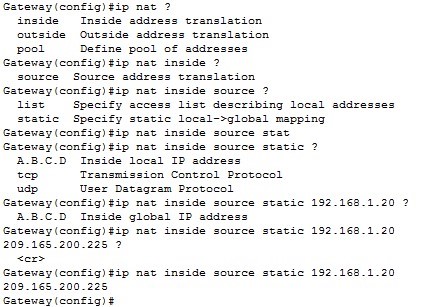
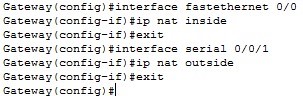
Verify
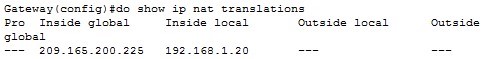
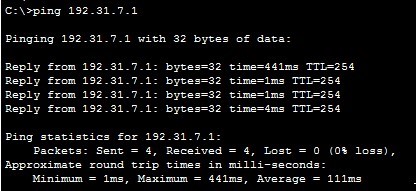
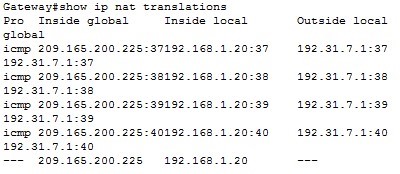
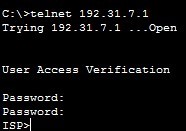
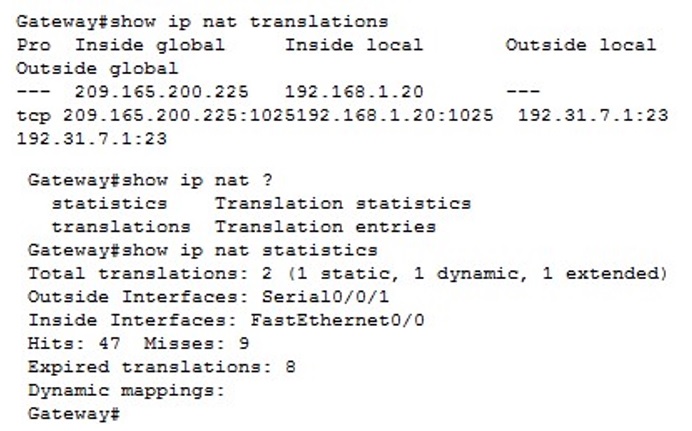
Dynamic NAT
Gateway#clear ip nat translation
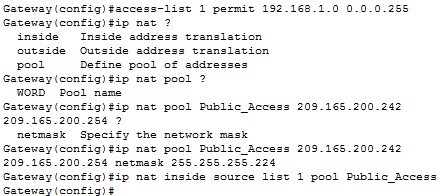
Verify
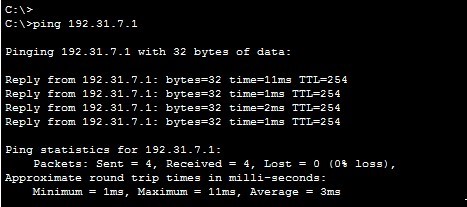
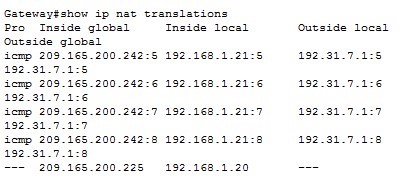
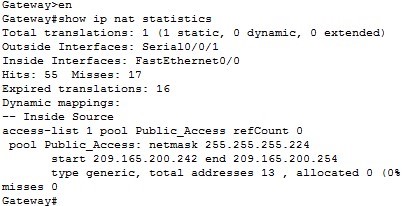
Cyber Security Homework Help
- Ethical Hacking
- Networking Basics homework assignment help
- Inter process Communication/Threads homework assignment help
- Introduction, Framing homework assignment help
- Error Detection homework assignment help
- Flow Control, Reliability homework assignment help
- Wireless - 802.11 homework assignment help
- Wi-Fi Wireless homework assignment help
- DSL homework assignment help
- PACKET SWITCHING (Network Layer) homework assignment help
- Routing - Link State and homework assignment help
- Distance Vector homework assignment help
- ATM homework assignment help
- PROTOCOL homework assignment help
- Network Hardware homework assignment help
- Internet Connection homework assignment help
- TCP Extensions and homework assignment help
- Performance Enhancements homework assignment help
- TCP/IP Networking homework assignment help
- Bridge homework assignment help
- IPv4, IPv6, ICMP, ARP homework assignment help
- IP Routing - CIDR, OSPF homework assignment help
- Proxy Server / Lists homework assignment help
- Multicast homework assignment help
- DNS homework assignment help
- VPN homework assignment help
- CONGESTION CONTROL homework assignment help
- Congestion Avoidance homework assignment help
- peer to peer (P2P) homework assignment help
- Virtual Clock homework assignment help
- Windows Network homework assignment help
- Bluetooth homework assignment help
- Free Practice Test homework assignment help

